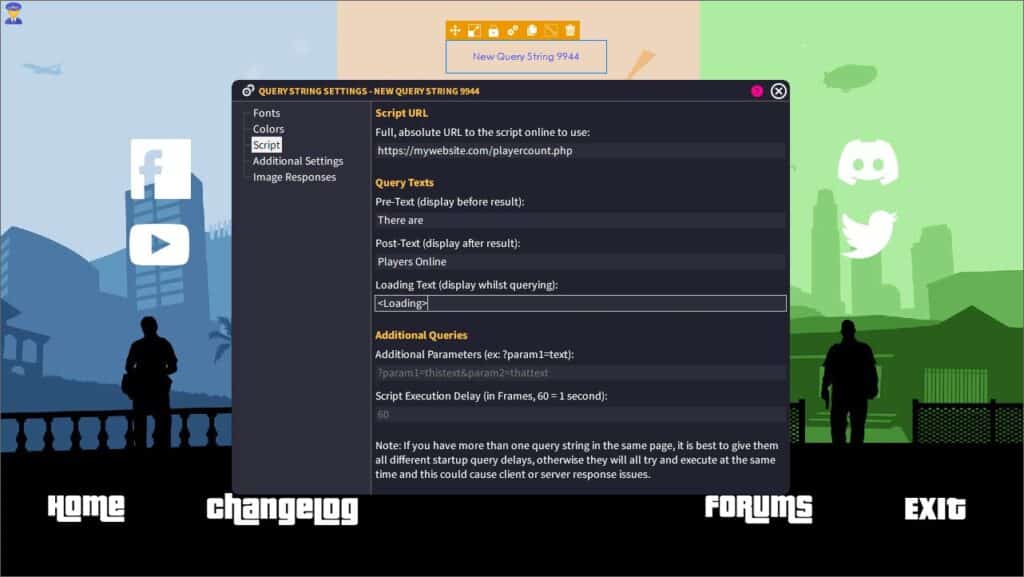Use our free online tool to generate scripts for your FiveM server to display on your website, Discord or your own custom FiveM launcher.
Who is this tool useful for?
This tool can be used by anyone, whether you are a FiveM server owner or just a regular player.
The scripts generated are useful for displaying information from your FiveM server in real-time such as the current player count and the server status.
How to use the Script Tool
To use this free FiveM script, simply fill out the details and click the Generate Script button.
The script will then generate the PHP code required to make this work.
Server IP
Type in here your FiveM Server IP address or Vanity URL.
Server Port
Type in here your FiveM Server port. The default is either 30120 or 30110.
Player Count
This will return the actual number (as an integer) of the current amount of players on your server.
Server Status
This will return the status of your server and display the result as either online or offline.
Share this Script
How to use the Generated Script on Website
To use the script, simply create a PHP file on your web hosting server or somewhere that hosts PHP files for you.
Inside the PHP file, simply paste the generated code above in to the file.
You can now include this PHP file (or code) directly in your website or Discord server to show data about your FiveM server.
How to Use the Generated Script in Custom Launcher
To use this script in Game Launcher Creator V3 to show details about your FiveM server inside your custom FiveM launcher, simply repeat the steps above for the website.
Then inside GLCV3, create a new PHP query String and inside the settings, simply specify the URL to your hosted PHP file.
You can configure additional settings for the query string as you deem fit. For example, you can modify the pre and post texts that show up in your launcher before and after the data is received.
If you want to create your own FiveM launcher, click here.