Be the Creator. The Developer.
Design your own Custom 'The Front' Launchers and Mod Update Systems easily using Game Launcher Creator V3.
A user-friendly, Drag n Drop Windows App that lets you create custom buttons, images, animations, videos, scripts, discord and teamspeak.
- Designed for Windows™
- Award Winning Software
- 6000+ Users

- Designed for Windows 10 / 11
The most popular THE FRONT Tool Available
Design and build professional-looking custom The Front launchers to give to your community, friends and players to direct connect only to your ‘The Front’ servers.
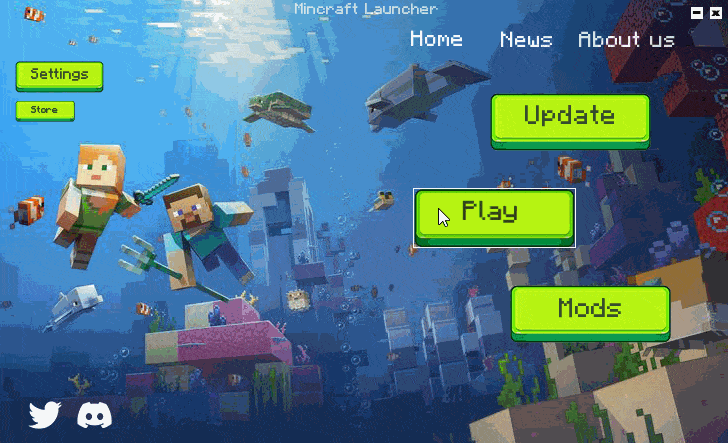
Drag n Drop Editor
Our intuitive ‘Drag n Drop’ builder software allows you to design and develop the exact game launcher you envision.

Launcher Templates
If you don’t have your own custom launcher design then you can use our pre-made templates and customize them to your needs.
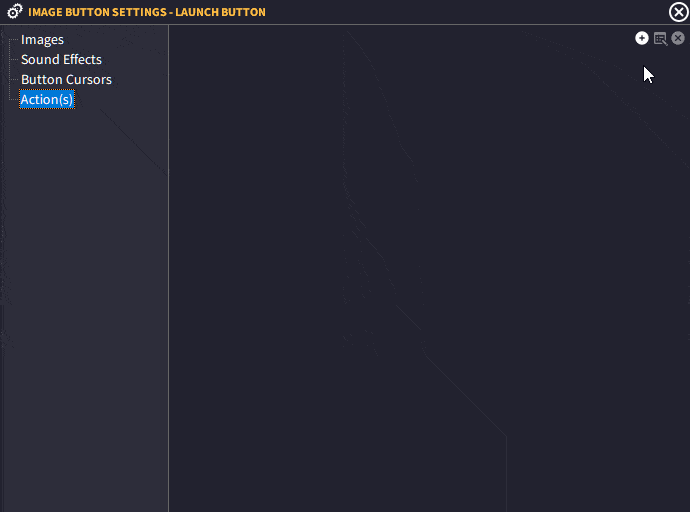
No Coding
There are no programming requirements to our software. Simply drag, drop and configure settings for each object and events.
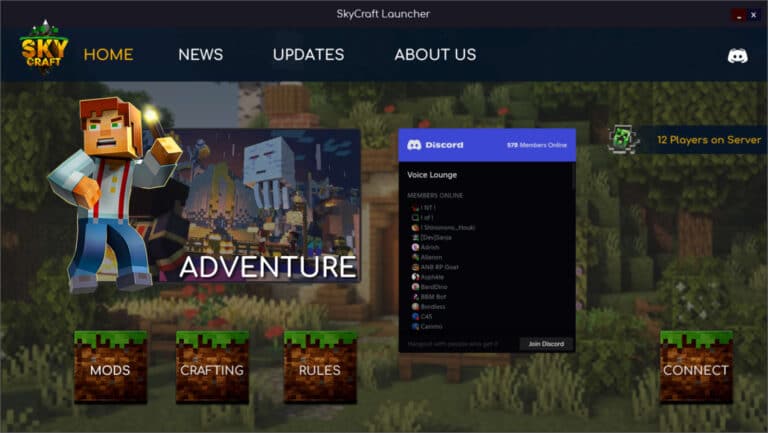
Powerful PHP Queries
GET or POST to PHP scripts on a web server, web script or website. Send query vars and receive responses to use in your launcher.
14,000+
Launchers built by our users
6000+ Users
Worldwide since 2018
192
Updates over 6 years
6+
Years in Development
Supports Steam and Dedicated Servers
- Steam Servers
GLCV3 supports launching directly into your Steam server.
- Dedicated Servers
Let your players launch directly into your ‘The Front’ dedicated gaming server at the click of a button.

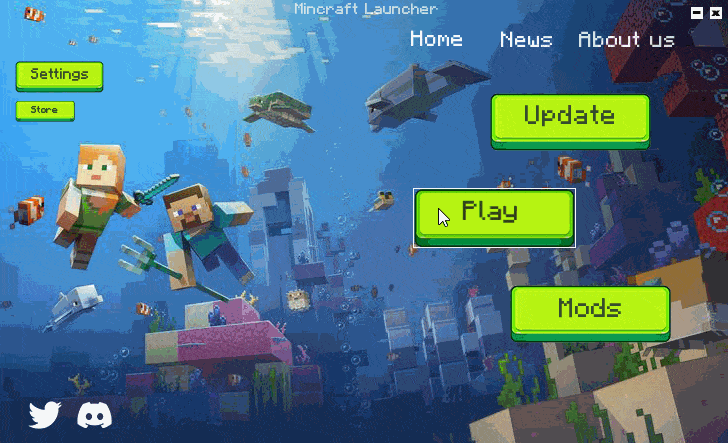
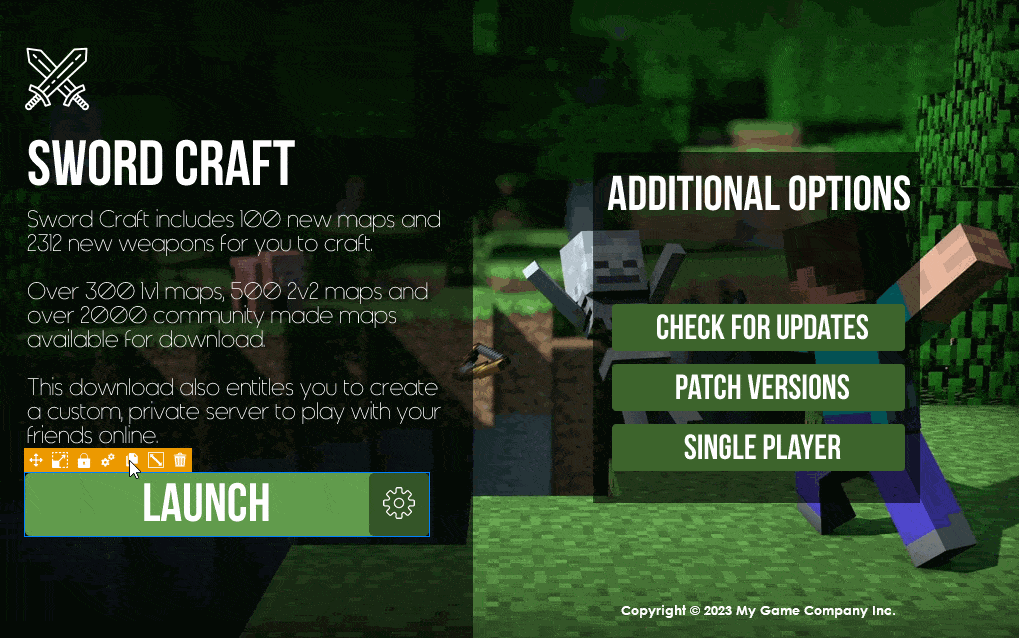
Direct Connect to your The Front Server / Discord / Teamspeak Servers

CONFIGURE OTHER APPS TOO
- Discord Server
Configure your Discord so your players can connect straight to your server
- Teamspeak Server
With Game Launcher Creator V3 it is very easy to configure your TS3 server so players can connect.
- Website Buttons
Create buttons that will connect a player straight to your website or to download a file from a given URL in their browsers.

Trusted by over
1,258
The Front Users

- Easy Updates
Update Mods and Client Files
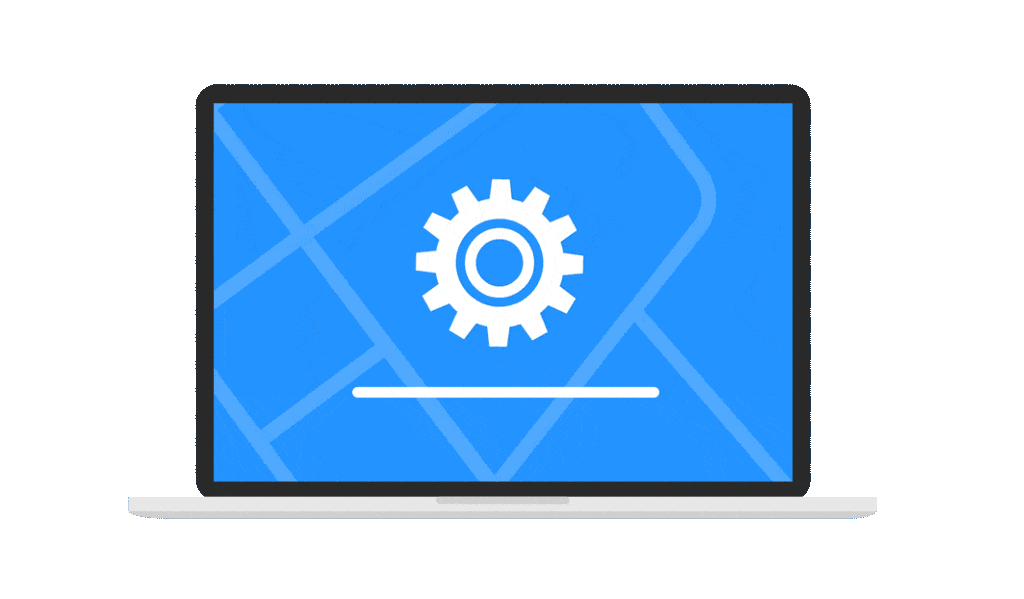
Keep your players files up to date.
GLCV3 contains a built-in update system which you can configure to download your clientside mod files and any other files you may need your user to install to their computer in order to play on your Front server.
We have special video tutorials available for all GLCV3 users to access and watch.
These tutorial videos teach you step-by-step how to create your own update system for your The Front Launcher.
We also have Discord support where thousands of our existing users and support staff are available to answer your questions and provide a helping hand where needed.
- In Editor Previews
Editor Screenshots
This is a preview of the Editor application running at a resolution of 1920 x 1080.
Hover over an image to see a description and click on an image for a bigger preview.
- In Editor Previews
Editor Videos
This is a preview of the Editor application running at a resolution of 1920 x 1080.
Navigate through the playlist on the right and select a video. Click the Fullscreen button on the video for a bigger preview.
Available Previews
- Launcher Previews
User Designs Created
Here are some awesome user designs created over the years with Game Launcher Creator.
Hover over an image to see a description and click on an image for a bigger preview.
- A Helping Hand
The Front Support Right Here
Video Tutorials
We have step-by-step video tutorials ready for you to watch to achieve your dreams with GLCV3 and your custom The Front launcher.
Discord Support
We have thousands of users inside our busy Discord server on-hand 247 to help you out, along with our online support team, moderators and developers.
Documentation
We have all of our documentation stored online so you can quickly access the help docs at any time to look something up really quick.

Gamer Bundle
LIMITED OFFER – SALE PRICE
A total of $40 savings with this current Gamer bundle. Expires soon.
GLCV3 – Gamer Edition $49.99 $29.99
+ Minecraft Plugin – $9.99 (FREE)
+ FiveM Plugin – $9.99 (FREE)
Hurry before normal price resumes – $69.99
- 6000+ Users Worldwide
- Instant Download
- Lifetime License
Lifetime License. Prices are in USD.
12 months of software updates and priority support included.
Minimum System Specs
Our software is very lightweight. You don’t need a super computer to run it, not even a good one.
Here is the bare minimum you need to run our software…
- 1GHZ+ Processor
- 1GB RAM
- 100MB Hard Drive Space
- 1920x1080 Resolution
- Active Internet Connection
- Windows 10 / 11
Recommended System Specs
Got a decent computer? Even better. A higher resolution is perfect!
It’ll run beautifully anywhere even on good specs like this…
- 2GHZ+ Processor
- 4GB RAM
- 100MB Hard Drive Space
- 3840x2160 Resolution
- Active Internet Connection
- Windows 10 / 11
Currently Used By
1,258 The Front Gamers
Custom Front Launchers Made
2,492
- Popular Questions with Answers
Frequently Asked Questions
Licensing
Frequently asked questions about our licensing
Yes. When you purchase any edition of GLCV3 you are purchasing a lifetime, single-user license to use the software.
Your license key entitles you to install and use the software forever.
When you purchase any edition of GLCV3 (except perpetual), you are granted 12 months of software updates and priority support in our Discord server for free.
You can choose to renew your subscription or cancel.
If you choose to renew, you will get a further 12 months of software updates and a further 12 months of priority support.
If you cancel, you can still use the software to edit and build your launchers, you just won’t receive any further software updates until you re-activate your subscription.
You will still receive support via email and the support website including the forums.
When you select an Edition of GLCV3 to purchase, you are purchasing a lifetime, single-user license.
This means you are purchasing the software with a license to use the software forever.
Included in your initial purchase is 12 months of software updates and priority Discord support for free.
When your initial 12 months is up, you can continue to subscribe and receive weekly/monthly software updates, including new features and maintain priority support.
If you choose not to renew your subscription, you will still have a license to continue using the software forever, you just won’t receive any updates or new features until you renew your subscription.
So you will always have access to the software to continue building launchers and editing your existing launchers no matter what.
No. Your license key is a single-user license key which means it must only be installed, activated and used by the person who purchased the license key.
You must not share your key with anyone else, including family, friends and colleagues.
Doing so, may result in your license key being suspended or terminated.
You must purchase a copy for each user in your team up to 3 users.
For teams of 4 or more users, please contact us and we can arrange a discounted team license.
Priority support is via our official Discord support server.
You will always have priority support for the first 12 months and after that, whilst your subscription is active for GLCV3.
Once your priority support has finished, you are still entitled to full support via our support website, forums and email.
Alternatively, you can upgrade to our VIP Support membership on Discord for 24/7/365 VIP support. This is instantly available as soon as you subscribe.
Yes, you can cancel, pause or resume your update and support subscription at any time.
You are under no obligation to keep it running.
However, we do strongly advise that you don’t cancel your first renewal until at least two weeks before the renewal date. Cancelling your subscription you have already paid for, may result in you not receiving your first 12 months of updates and/or support.
You will be sent an email from us two weeks prior to it renewing, to remind you.
Yes, you may upgrade at any time.
However, upgrades are not handled automatically via our store. You can start the upgrade process in the software (Help > Upgrade).
Downgrades are not possible.
General
General questions regarding GLCV3
No. The templates are there to get you going if you need a layout or design.
If you have your own launcher design, you can simply choose the blank template and build your own design in GLCV3.
Even if you do decide to use a template, you can still create your own design with it and mixing other assets.
Yes. As always we strive to bring as much content to you as possible.
We have hired a bunch of experienced and very talented designers who are creating templates all the time.
From Minecraft to FiveM, from Steam to Valheim and lots of custom development and generic templates.
Yes. You can create your own templates within GLCV3 and export them for others to use.
You can share these templates however you like.
You can share them with others, the community or even list it on our store to sell.
GLCV3 harnesses a lot of power as a base product. It has all the features you see advertised on the website.
However, we decided to open a whole new door and allow other developers to create plugins (or addons) that extend the power and possibilities of Game Launcher Creator.
We imagine the possibilities in the future will be endless.
Sure you can.
If you are experienced in C++, C#, Electron or Java, anything is possible.
If you wish to be able to develop a plugin, check out the Plugin Development section on our support site.
Yes.
Some future features that we create may get integrated into the editions of GLCV3, or we may decide to list it as a plugin.
Either way, we will be developing many more features and exciting new objects looking to the future of GLCV3.
- The Front Game
The Front - Steam Game
In an industry saturated with battle royales and first-person shooters, “The Front” emerges as a breath of fresh air, offering an open-world survival experience that promises to redefine multiplayer gaming. Developed by Samar Studio, the game transports players into a dystopian future where a tyrannical empire has seized control of the world. Humanity’s last hope lies in the hands of the resistance, who are armed with time-travel technology and a will to change the course of history.
What sets “The Front” apart is its expansive multiplayer capabilities. The game offers a sandbox-style construction system, allowing players to construct bases using hundreds of different building components. From simple shelters to intricate fortresses, the only limit is your imagination. But building is just the tip of the iceberg. The game also features a tower defence mechanism, where players can strategically route enemies through a maze of traps, designed to deal with a variety of threats, from explosive beasts to invisible assassins.
The game doesn’t stop at base building and defense; it also offers a wide range of modern vehicles that players can craft and pilot. These include pickup trucks, mining trucks, and even attack helicopters. Future updates promise modifiable base vehicles, allowing players to build mobile steel behemoths. Armed with melee weapons, firearms, and explosives, players can raid enemy bases or protect their own territory. The game even allows you to recruit NPCs to aid you in combat and resource management, adding another layer to the multiplayer experience.
For those who love tinkering with systems, “The Front” offers logical systems and circuits. Players can use monitoring devices like pressure plates and infrared sensors to construct automated defense systems. This adds a layer of complexity and strategy, as players must think critically about how to defend their bases effectively.
The developers are committed to involving the community in the game’s development process. They are actively seeking player feedback to improve the game experience, and have plans to introduce more explorable areas, diverse building modules, and modding options.
- Support for all Games
Compatible with Other Games too

Minecraft
GTA V - FiveM

Valheim
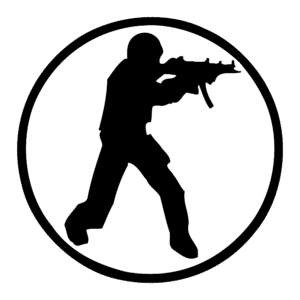
Counter-Strike

RUST

Steam

Garry's Mod

MMORPGs
- If it has an Executable...
And Many, Many More...

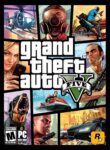
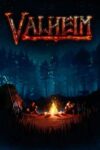

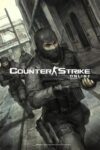




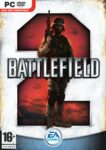
- We support virtually ANY game
Virtually Any Game Supported
Game Launcher Creator V3 (GLCV3) is able to launch into any game that is featured on Steam or has an Executable file (.exe) or a Custom URI (uri://)
Game Launcher Creator V3 virtually supports over 100,000 games for PC, Steam and Origin.
ByteBox Media and Game Launcher Creator V3 are in no way affiliated with any of the game development companies or publisher for any games, including but not limited to Rockstar North Valve, Mojang and Microsoft.
Whilst we cannot guarantee compatibility for every single game, we make sure we only advertise compatible games that users are currently building launchers for.
We do have user’s that use our software to build launchers for even the least popular of games such as Richard Burns Rally.
Basically, if it has an executable, batch file or custom URI to run it, we support it.
If you are unsure whether a particular game is supported or not, simply drop us an email.
ByteBox Media nor Game Launcher Creator has no affiliation, endorsement or partnership with Samar Studio.

Copyright © 2023 ByteBox Media Ltd. All Rights Reserved. Registered in England.
Copyright © 2023 ByteBox Media Ltd. All Rights Reserved.
Registered in England.

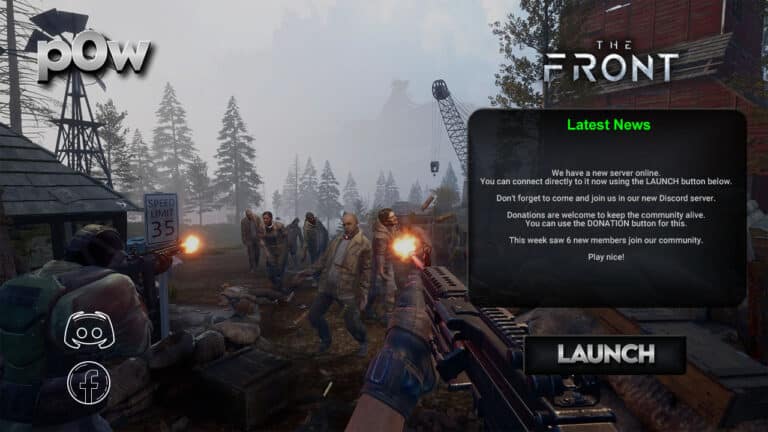



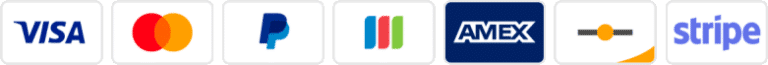
 in the UK!
in the UK!