- The World's Fastest Game Patching System
Game Patching System
Game Launcher Creator V3 boasts the world’s fastest game patching system.
It is a game patch system that has been continuously developed and improved on for 6 years. With the ability to scan the integrity of up to 2,000 file per second, you are in good hands for patching your game to user’s computers.
The system is called AOPS, which stands for Advanced Online Patching System.
2,000+
Files scanned per second!
File by File
Checking and Patching.
Self Hosted
Or use our servers!
Multiple Game
Support.
- The World's Fastest Game Patching System
What is AOPS?
AOPS (Advanced Online patching System) is our highly developed, professional patching engine built into Game Launcher Creator V3.
It’s very simple to setup and you can update your game development and push out the update by just uploading a trigger file and the directory.
AOPS works by allowing you to scan your game directory, it will store a checksum for each file. You then upload the scan file which contains a listing of the files, upload your game files to your webserver and your launcher will do the rest of the work.
You can then specify when to check for an update inside your launcher, GLCV3 will download the list file and compare each of the files (checksums) against your latest available on your webserver. If any differ, it will download and patch the game files.
Patch Compression
Optionally compress all or individual files to save more space and bandwidth when serving your updated game files.
Full Integration
With the Developer Edition of GLCV3, you can design the patch system directly inside your launcher pages for unlimited creativity.
Multi-Threaded
Super-charged download speeds with our multi-threaded downloads inside the patch system. There are no limits, only your hardware and server.
Command Line
Feel the power in Developer Edition with the ability to fully control the patch system with command line arguments.
- The World's Fastest Game Patching System
Who is AOPS for?
AOPS is for Game Developers (or Gamers with lots of mods/downloads). Whether Indie or Professional. AOPS is and does exactly what it says on the tin. AOPS allows you to give real-time patching (or auto-patching) to your users game installations without them having to download the entire game package every time there is an update available.
By comparing checksums, AOPS will be able to tell if a file needs patching, or a new file is available that needs installing and will handle the entire process for you.
Design It Your Way!
The Developer Edition of Game Launcher Creator V3 allows for many more possibilities with your patching system.
You can literally integrate the patching system directly into your game launcher itself (instead of an external window like Indie Edition).
There are also many more advanced features of the patching system that are unlocked such as Multiple Server locations (give your users the choice of the closest server), game versioning (more than one version choice), roll-backs, just running file integrity checks (to ensure no game files have been modified) and so much more.
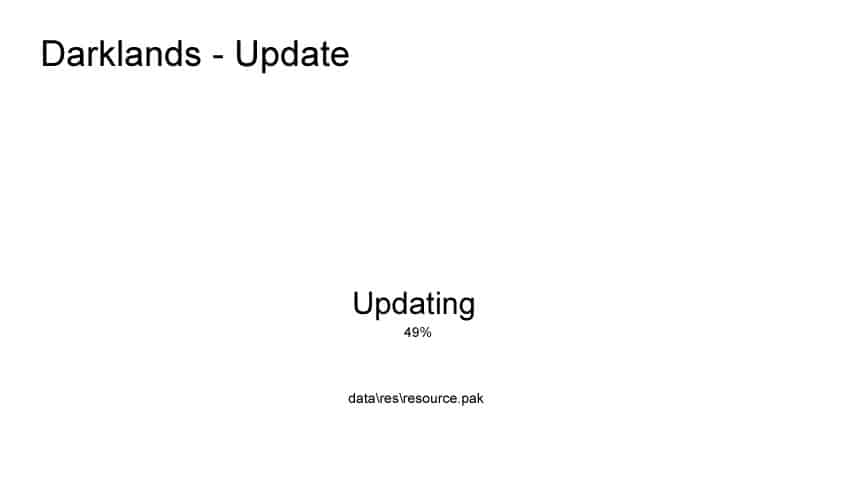

- The World's Fastest Game Patching System
What are the Benefits?
AOPS will save you weeks, possibly months of programming and testing and it will save you the costs of paying for that time too.
It is a complete patching solution out of the box and it’s completely customizable.
It’s super-fast, hyper-charged and multi-threaded. AOPS has been developed over several years and we are confident it’s the fastest game patching system available in the world today.
Get GLCV3 Indie or Developer Edition today to access AOPS and a lot more advanced game launcher tools and design tools from ByteBox Media.
- Gamer or Developer - An Edition for Everyone
Get To Know More About GLCV3
Check out our website to read and view more about Game Launcher Creator V3.
