You know, back in the day, playing GTA V was all about causing chaos, outsmarting the cops, and maybe, just maybe, completing a few missions here and there. But then, FiveM waltzed in and turned everything on its head, didn’t it? It’s like that one friend who comes over, rearranges your living room, and suddenly, it’s like you’ve got a brand new pad. FiveM has become that game-changing buddy for us GTA V fans, offering a sandbox so vast and so customizable that it feels like a whole new universe.
FiveM is still one of the most popular game modifications ever played and still is to date. CFX are still boasting a daily player count of around 120,000 according to their website. This must be somewhat accurate because people are still joining the Game Launcher Creator every single day to create their own custom FiveM launchers.
GLCV3 has supported direct FiveM server connectivity since 2018 and with an ever-growing userbase, we have created our own mods and scripts along the way.
With FiveM’s popularity still skyrocketing, we feel like it’s important to let you know what the best and latest mods are to use for your own FiveM servers.

ESX Jobs Creator (v4.0)
The ESX Jobs Creator mod is an absolute game changer for FiveM server admins. It’s like being the architect of your own virtual job fair. Crafting gigs for players has never been this slick or versatile.
 Think of it like being the behind-the-scenes mastermind of Los Santos. Whether you want to set up a network of sophisticated heists, a bustling marketplace, or a chain of diners, the ESX Jobs Creator puts you in the driver’s seat. It’s like those cooking shows where chefs whip up a gourmet dish from scratch, but instead of a tasty meal, you’re cooking up immersive job opportunities for players.
Think of it like being the behind-the-scenes mastermind of Los Santos. Whether you want to set up a network of sophisticated heists, a bustling marketplace, or a chain of diners, the ESX Jobs Creator puts you in the driver’s seat. It’s like those cooking shows where chefs whip up a gourmet dish from scratch, but instead of a tasty meal, you’re cooking up immersive job opportunities for players.
What makes this mod stand out is its intuitive interface. Even if you’re not a coding wizard, you can easily navigate through the setup, tweaking job roles, defining tasks, and even setting up job-specific interactions. It’s like playing with LEGO blocks, each piece fitting perfectly to build something awesome.
And let’s not overlook the customization aspect. The ESX Jobs Creator allows you to tailor each job to fit the unique vibe of your server. Want a crime-ridden underworld with shady deals and high-stakes gambles? Or maybe a laid-back beachside community with lifeguards and surf instructors? Whatever your vision, this mod can help bring it to life.
It’s mods like these that transform FiveM from a simple multiplayer platform into a canvas for creativity, where each server becomes a world of its own, with its economy, culture, and stories. So, if you’re looking to elevate your server from good to “can’t-stop-playing,” the ESX Jobs Creator (v4.0) might just be the tool you need.
Core Multiple Jobs
This mod doesn’t just nudge the boundaries of gameplay; it demolishes them, allowing players to wear multiple hats, literally and figuratively. Imagine your character living a double (or triple) life: a diligent police officer by day, a cunning gang member under the cover of night, and perhaps a casual Uber driver in between. The versatility is just mind-blowing.
What sets Core Multiple Jobs apart is its intricate design that caters to the dynamic nature of player roles. It’s not just about switching jobs; it’s about seamlessly integrating multiple career paths into a single, coherent gameplay experience. This mod introduces a whole new layer of strategy and personalization, urging players to think about how they can balance their time, skills, and in-game resources across various professions.
The technical brilliance of this mod lies in its user-friendly UI and smart features like auto job saving, which ensures a smooth transition between roles without losing progress. Plus, the job management locations, online employee counters, and detailed salary displays add a sprinkle of realism that makes the whole experience more immersive.
“Core Multiple Jobs” acts as a canvas, inviting both the seasoned role-players and the curious newbies to paint their stories with broader strokes. Whether you’re strategizing the expansion of your criminal empire while maintaining a facade as a city official or saving lives in the ER by day and living it up as a nightclub owner by night, the possibilities are as vast as your imagination.
This mod is more than just an add-on; it’s a testament to the evolving narrative capabilities of FiveM, where every player’s journey can be as unique and complex as they wish. So, if you’re ready to challenge the conventional one-dimensional character arcs and step into a world of multifaceted personas, “Core Multiple Jobs” is your ticket to an exhilarating adventure.
GKSPhone Mod
The GKSPhone Mod is like the Swiss Army Knife of mods.
It’s not just a phone; it’s your lifeline in the bustling world of Los Santos. Imagine you’re cruising down Vinewood Boulevard, wind in your hair, when suddenly you get a ping. It’s not a text from your buddy asking to hang out; it’s a job offer, a hot stock tip, or maybe a message from that special someone you swiped right on in the in-game Tinder app. Yes, you heard me right, Tinder!
This mod packs your virtual smartphone with all the apps and features you’d expect in real life, and then some. We’re talking about everything from essential tools like GPS and banking to leisure apps like social media and games. And let’s not forget the pièce de résistance: custom-made phone models. Ever wanted to flash a gold iPhone in GTA? GKSPhone has got you covered.
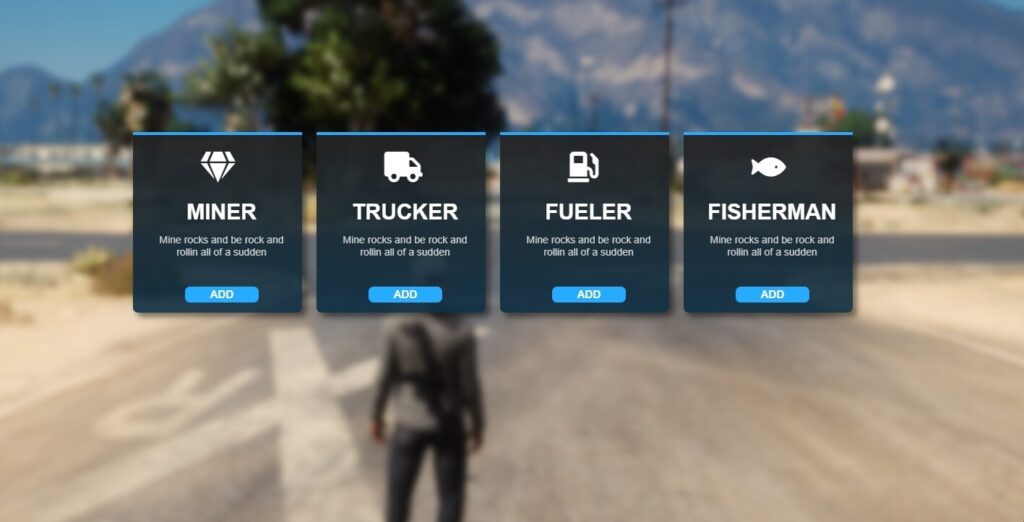
But what truly sets GKSPhone apart is its multilingual support, ensuring no player is left behind, no matter where they’re from. It’s like having a universal translator for the digital age, right in your virtual pocket. And for the server admins out there, the cherry on top is the mod’s flexibility. It’s like play-dough; mould it to fit the unique flavour of your server, whether it’s a hardcore RP realm or a laid-back paradise for casual players.
So, if you’re looking to elevate your FiveM experience with a touch of realism and a dash of convenience, the GKSPhone mod is your golden ticket. It transforms your in-game phone from a simple tool into a central hub for your virtual life, making every beep and buzz a call to adventure.
Ray Fusion Mod
Let me dive into the Ray Fusion mod, and trust me, it’s like stepping into a high-definition alternate reality within GTA V. You know how sometimes you’re wandering around Los Santos, and everything looks, well, a bit too game-like? Ray Fusion flips that on its head.
Picture this: you’re parked by the pier at dusk, the city lights reflecting off the hood of your car, and the sunset casting long shadows across the boardwalk. With Ray Fusion, those reflections and shadows become so lifelike, you can almost feel the cool evening breeze. It’s not just about making things look pretty; it’s about adding depth, realism, and a touch of magic to every corner of the game.

For me, it’s those moments when the sun peeks through the trees, casting rays that dance across the road, or when the neon lights of downtown Los Santos reflect off puddles after a rain shower. That’s when Ray Fusion truly shines, transforming ordinary GTA moments into something you’d expect in a blockbuster movie.
But here’s the kicker: despite cranking the graphics up to eleven, Ray Fusion manages to do so without making your PC sweat bullets. It’s like having your cake and eating it too, offering breath-taking visuals without the dreaded lag or stutter.
So, if you’re itching to see Los Santos in a new light (quite literally), Ray Fusion is your golden ticket. It’s more than just a mod; it’s a window to a world where every sunset is postcard-perfect, and every night-time drive is a journey through a neon-lit wonderland.
FiveM Server Script Generator
Once you have your FiveM server set up and running, you can show off your server’s online/offline status and even the player count at all times by using the FiveM Server Script Generator.
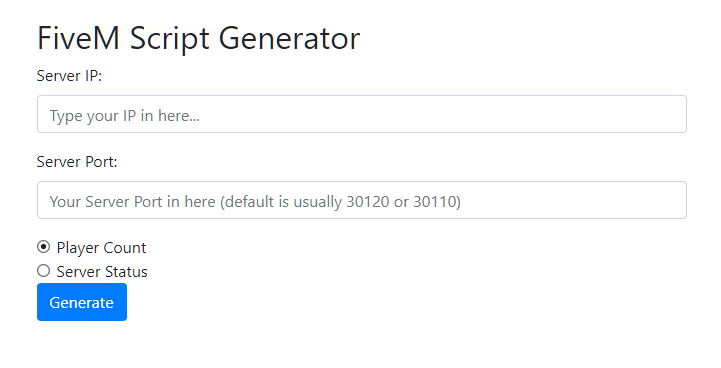 This is a free online script generator that is dead easy to use. All you need to do is pop in your FiveM Server IP and Port, select which option you want to generate a script for and hit the ‘Generate’ button. Within a split second, the script will produce a PHP script for you to use anywhere. Once you have your custom PHP script generated you can now display your server stats on your website, in your Discord or even in your own custom launcher.
This is a free online script generator that is dead easy to use. All you need to do is pop in your FiveM Server IP and Port, select which option you want to generate a script for and hit the ‘Generate’ button. Within a split second, the script will produce a PHP script for you to use anywhere. Once you have your custom PHP script generated you can now display your server stats on your website, in your Discord or even in your own custom launcher.
New Europe Roads
 Ever felt like taking a break from the all-too-familiar streets of Los Santos and hitting the European highways? This mod is like a one-way ticket to road trip paradise (without the hassle of airport security).
Ever felt like taking a break from the all-too-familiar streets of Los Santos and hitting the European highways? This mod is like a one-way ticket to road trip paradise (without the hassle of airport security).
One minute you’re cruising down a road, the landscape has changed, and suddenly, it’s like you’re no longer in San Andreas. The road markings, the texture of the asphalt, even the roadside ambiance… it’s all been transformed to give you that Euro road trip vibe. It’s the kind of change that makes you want to just drive around and explore, even if you’ve got no particular destination in mind.
For me, it was a game-changer. I remember booting up GTA V with this mod installed for the first time, hopping into a car, and just being floored by the difference. It felt fresh, almost like playing a new game. The level of detail in the textures and the accuracy of the road markings. It’s clear a lot of love went into creating this mod.
And let’s not forget about the scenic routes! With the New Europe Roads mod, every drive becomes an opportunity to soak in the sights, from the rolling countryside to the bustling city streets, all reimagined with that European flair.
So, if you’re in the mood for a change of scenery or just itching for a virtual road trip across the pond, the New Europe Roads mod has got you covered. It’s an easy and immersive way to add a little continental charm to your GTA V adventures.
Tropic Ocean Mod
You know those days when you’re stuck in-game, navigating through the urban jungle, and suddenly you’re craving some beach time? Well, Tropic Ocean is like your instant teleport to the most idyllic tropical getaway.
Imagine swapping the murky waters of Los Santos with crystal-clear blue seas, the kind you’d expect on a postcard from the Maldives or Bora Bora. The first time I fired up this mod, it was like stepping into a whole new world. The beaches looked more inviting, the ocean was teeming with life, and every seaside escapade felt like a mini-vacation.
What really gets me is how this mod transforms the whole vibe of the game. You’re not just playing GTA anymore; you’re on a tropical escape where the sun is always shining, the waves gently lap at the shore, and every moment is a breath of fresh sea air. It’s the perfect backdrop for those chill, laid-back sessions when you’re not in the mood for heists or high-speed chases.
And let’s talk about the detail here. The Tropic Ocean mod doesn’t just slap on a new coat of water texture; it overhauls the beach experience. The sand looks softer, the palm trees more sway-y, and if you squint hard enough, you might just convince yourself you can hear the seagulls.
So, if you’re looking to bring a bit of that vacation magic into your GTA gameplay, Tropic Ocean is your go-to mod. It’s like having a beach party at your fingertips, ready to whisk you away from the chaos of the city to the soothing sounds and sights of the tropics!
LSPD First Response
LSPD First Response, it’s like stepping into the boots of Los Santos’ finest. This mod isn’t just a mere addition; it revamps GTA V into a full-blown law enforcement sim. Imagine the thrill of high-speed pursuits, the tension of tracking down fleeing criminals, and the adrenaline of shootouts with armed robbers. It’s all about the drama and unpredictability that comes with the badge. With this mod, you’re not just playing a game; you’re living the life of a cop in the sprawling chaos of Los Santos.
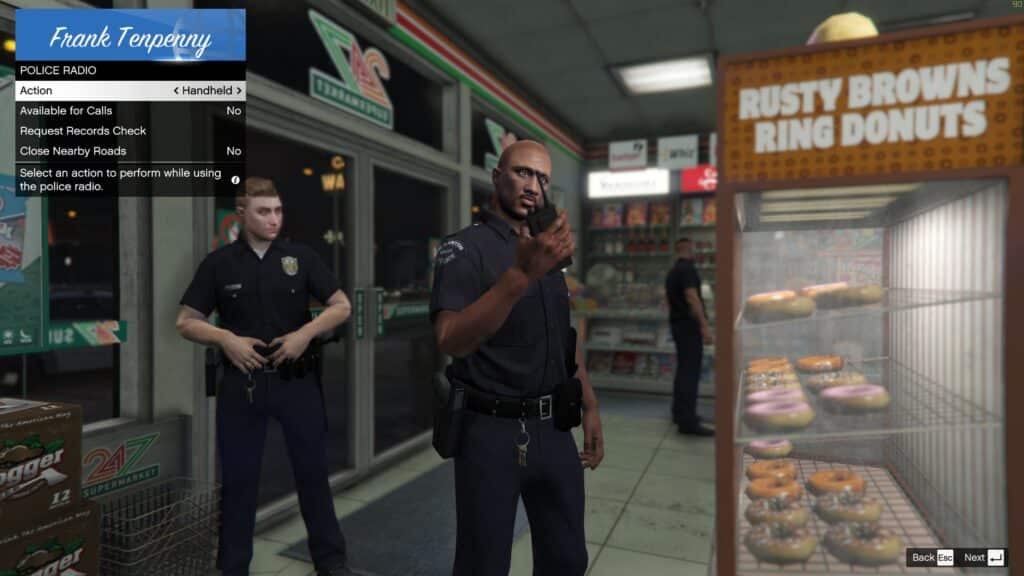
The LSPD First Response mod has to be my absolute personal favourite. This is the mod that will literally change your server into a smooth playing GTA Roleplay server.
Mod Configuration Issues and Troubleshooting
Now let’s take a look at some common configuration issue with FiveM mods and some advice on how to fix said issues.
Entitlement Block Errors in FiveM
Entitlement Block Errors in FiveM are essentially authorization or access issues that can prevent players from accessing servers, features, or content within the FiveM mod for GTA V. These errors typically stem from problems with the verification process between FiveM and third-party platforms like Epic Games or Social Club, which are required for authenticating ownership of GTA V and granting access to FiveM’s extended features.
Symptoms
- Inability to Access Certain Servers or Features: Players may find themselves unable to join specific servers or access particular content within FiveM.
- Error Messages: The game may display specific error messages related to entitlement or authorization failures, often mentioning Epic Games or Social Club.
- Interruptions in Gameplay: These errors can abruptly disrupt gameplay, especially when attempting to access content that requires additional verification.
Step-by-Step Solutions
- Verify Game Ownership: Ensure that your copy of GTA V is properly authenticated on the platform you’re using (Epic Games or Social Club). This may involve re-entering credentials or re-linking your account to FiveM.
- Check for Server Issues: Sometimes, the problem might not be on your end. Verify if the FiveM servers are up and running without issues. You can check the official FiveM website or community forums for any announcements regarding server downtime or maintenance.
- Update FiveM and GTA V: Ensure that both your FiveM mod and GTA V game are updated to their latest versions. Outdated versions might lead to compatibility issues, resulting in entitlement errors.
- Reinstall FiveM: If the above steps don’t resolve the issue, consider reinstalling FiveM. A fresh install can sometimes fix the problem by resetting any corrupt or incorrectly configured files.
- Disable Conflicting Software: Antivirus and firewall software can sometimes interfere with FiveM’s operation. Try temporarily disabling these programs (ensure you’re not exposing your system to potential threats) or adding FiveM as an exception to your antivirus/firewall settings.
- Consult FiveM Support: If you’re still encountering issues, reaching out to FiveM’s support team or community forums can provide more personalized troubleshooting steps or solutions that might be specific to your situation.
Connection Errors and Failures in FiveM
Connection Failures in FiveM, manifested through the “Connection Failed” error, are common issues that hinder players from connecting to servers, impacting their multiplayer experience. This error can be attributed to a range of factors, from local network issues to server-side problems in FiveM.
Symptoms
- Inability to Connect to Servers: The most direct impact is the failure to join any multiplayer server within FiveM, preventing gameplay.
- Repeated Timeouts: Players might experience repeated timeouts when attempting to establish a connection, often with an error message indicating a failure to connect.
- Intermittent Disconnections: Even if a connection is established, it may not be stable, leading to frequent disconnections.
Step-by-Step Solutions
- Check Internet Connection: Begin by ensuring your internet connection is stable and strong. A weak or unstable connection is often the root cause of connection failures.
- Restart Router/Modem: A simple yet effective step; restarting your network hardware can resolve temporary connectivity issues and refresh your connection to the internet.
- Verify Server Status: Check if the specific FiveM server you’re trying to connect to is online and functioning. Server downtime or maintenance can lead to connection failures. Websites like FiveM’s server status page or community forums can provide this information.
- Firewall and Antivirus Settings: Ensure that FiveM is listed as an exception in your firewall and antivirus settings. These programs can sometimes block the game’s access to the internet, leading to connection failures.
- Update Network Drivers: Outdated network drivers can cause connectivity issues. Ensure your computer’s network adapters are up to date with the latest drivers.
- Use a Wired Connection: If possible, switch to a wired Ethernet connection instead of Wi-Fi. Wired connections are generally more stable and less prone to interference.
- Reduce Server Load: If you’re running the server, ensure it’s not overloaded with too many players or excessive mods, as this can impact connectivity.
- Reinstall FiveM: If none of the above steps work, consider reinstalling FiveM. A fresh installation can fix many issues related to corrupted files or improper configurations.
Application Crashes in FiveM
Application crashes in FiveM can occur due to a variety of reasons, including outdated system components, audio device conflicts, driver issues, and more. These crashes can disrupt gameplay and may happen at start-up or randomly during the game.
Due to the nature of not being able to directly diagnose the failure, it’s advised you run through this checklist.
- Disable Unused Audio Devices: Some players have found that disabling unused audio devices through the sound settings on their computer can prevent crashes. This might be due to issues with audio queue management in FiveM.
- Reinstall GPU Drivers: Corrupted or outdated GPU drivers can lead to crashes. Using a tool like Display Driver Uninstaller in Safe Mode to remove current drivers and then installing the latest versions from the manufacturer’s website can resolve these issues.
- Clear FiveM Cache: Temporary files in the FiveM cache can cause crashes, especially after updates or patches. Clearing the cache, except for the game folder, can help.
- Update BIOS: In some cases, especially with AMD GPUs, updating the motherboard’s BIOS to the latest version can resolve crashes due to compatibility issues with the game’s rendering framework.
- Check Server Status: Before taking any troubleshooting steps, check if the FiveM server is down, as this can also cause crashes on launch.
- Update/Reinstall Graphics Driver: Keeping the graphics driver updated is crucial for game stability. If crashes persist, uninstalling and then reinstalling the graphics driver might help.
- Disable Incompatible Audio Devices: Incompatibilities with certain audio devices can lead to crashes. Disabling unused or incompatible audio devices in the system settings might resolve the issue.
- Update System BIOS: Ensuring your system’s BIOS is up to date is another crucial step, particularly because certain updates are necessary for game compatibility.
- Address Specific Crash Types: FiveM documentation lists specific types of crashes, such as “GTA5_bXXXX.exe!_runReaderThreadTick” and “KERNELBASE.dll!RaiseException,” indicating that diagnosing the exact type of crash can help in finding a more targeted solution.
Preventative Measures
In order to keep the majority of these issues, crashes and failures to a minimum it is recommended that you
- Regularly Update Software: Keep your operating system, FiveM, GTA V, and all drivers updated to minimize compatibility issues.
- Manage Mods Carefully: Ensure that any mods you use are compatible with your current version of FiveM and GTA V to avoid conflicts that could lead to crashes.
- System Maintenance: Regularly check your system for any potential issues, including disk errors, outdated BIOS, and unnecessary background processes that could affect game performance.
Tips for FiveM Server Admins
Mastering FiveM Keymaster
For server administrators, understanding and utilizing the FiveM Keymaster is fundamental. This platform assists in creating and managing server keys, vital for the server’s identification and connection by players. Emphasizing the importance of a unique and clear server name and description can help the server stand out. Regular updates, monitoring server performance, engaging with the community, and maintaining security are also pivotal for a successful server.
Setting Up and Managing Your Server
Encourage prospective server administrators to dive into setting up their server, emphasizing that it’s a hands-on process that requires dedication. Highlight that there are different types of developers they might need to collaborate with, including server developers, resource developers, and artists, each playing a unique role in server creation and management. Stressing the importance of self-education in server and resource management can empower administrators to take a more active role in their server’s development.
Creating a Unique Roleplay Experience
Advising server administrators to offer something unique on their servers can significantly enhance player retention. This uniqueness could be in the form of special events, unique scripts, or maps. It’s also vital to create a robust community by building a server team, being receptive to feedback, and continuously improving the server. Marketing the server through various channels, ensuring it offers a unique value proposition, and adhering to FiveM’s terms of service are crucial steps for gaining and maintaining a player base.
Create a Custom FiveM Launcher
Creating a custom FiveM launcher using Game Launcher Creator V3 offers several benefits for server administrators. It enhances player experience by providing a professional and tailored entry point to your server, strengthens brand identity, and simplifies mod updates and client-side file management.
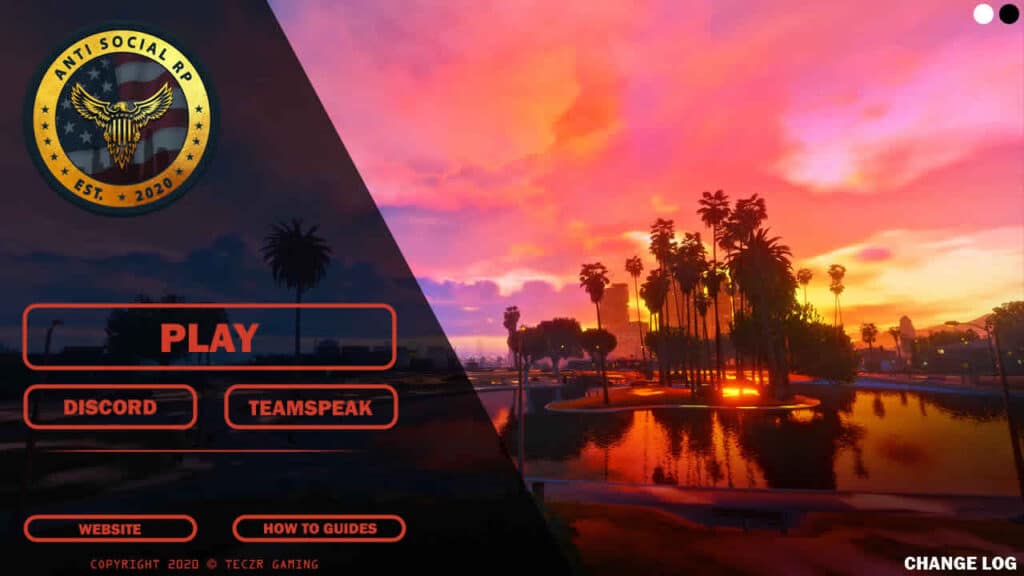
Additionally, the launcher can display real-time server stats, clear the player cache, and indicate server status, enriching the overall gameplay experience and community engagement.
Plus, your community and players will connect directly to your FiveM server.






















