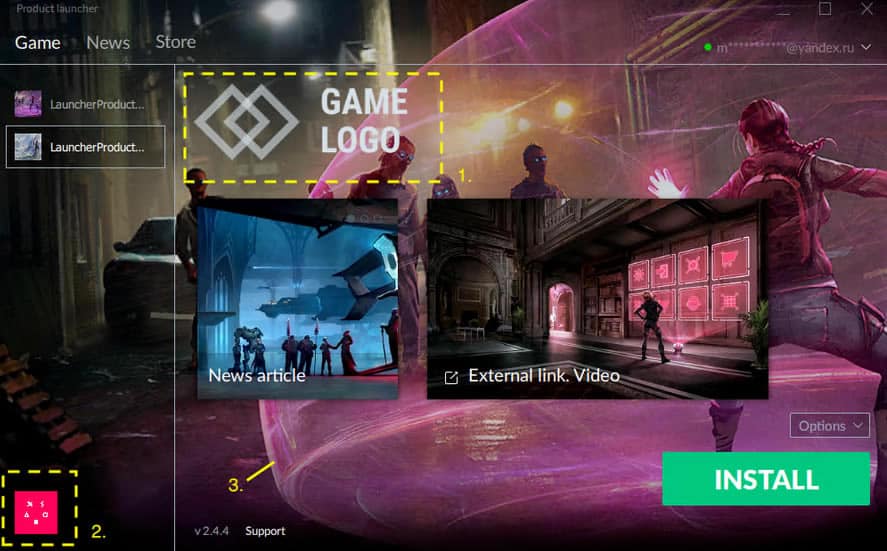Custom Game Launchers are all the rage these days with ever-evolving technology, integration of cryptocurrency and a great urge to maintain player retention for a game.
Having your own game launcher for your game development is a vital tool in this day and age. Game Developers and Game Players alike, both want to create their own custom game launchers but the coding involved in creating a custom launcher is an immense amount of work, problem solving, writing thousands of lines of code and weeks, sometimes months of testing.
There are a few options to get you going in the world of custom launcher creation and here we review the top products and services available to you.
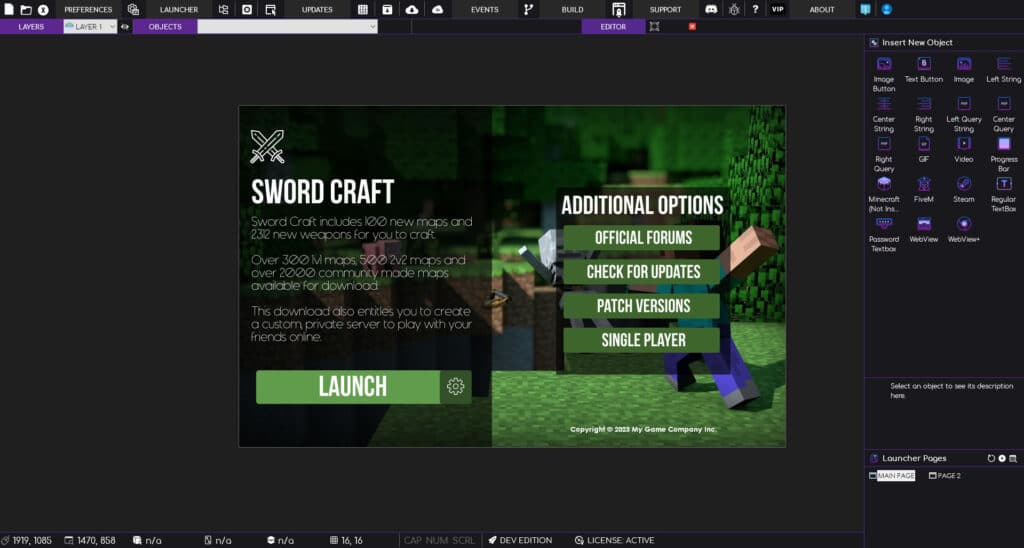
Game Launcher Creator (GLCV3)
Game Launcher Creator (GLCV3) was first released in February 2018 and has grown immensely ever since. GLCV3 is a Windows Desktop Software with a complete WYSIWYG (drag n drop) editing interface, allowing you to design your own custom game launchers in real-time.
With over 160+ software updates, over 5000 users, a plethora of documentation and video tutorials and a very active Discord server, Game Launcher Creator is a great choice for a custom game launcher maker.
Game Launcher Creator comes complete with a wide array of free-to-use, pre-made templates to get you going, or if you want, you can create a completely custom design of your own importing directly from Photoshop, GIMP, Illustrator or any other graphics software.
GLCV3 also comes complete with two built-in update systems for your game launcher. A built-in basic update system which checks for versioning and can download an installer/update executable if there is a new version available.
If you need a more advanced file patching solution, GLCV3 comes with a built-in game patching system called AOPS (Advanced Online Patching System). This allows you to create your own custom update patching solution for your game, embedded directly inside your custom game launcher.
The custom game launcher solution is perfect for game developers, both Indie and Professional Game Studios, it can be as simple or advanced as you need it to be. GLCV3 features support for all game engines including Unity, Unreal Engine, Clickteam Fusion 2.5, Godot, Game Maker, GameGuru, RPG Maker and much more.
The software is also ideal for gamers, with pro-active support for the likes of Minecraft, Valheim and GTA V, gamers can build their own custom game launchers for their favourite game servers online.
Pros
- Very easy to use Drag n Drop interface
- Lifetime License (No subscriptions / No additional costs)
- Lots of documentation and tutorials available
- Support staff online 24/7 on Discord
- Support for Indie and Game Studio Developers
- Support for Gamers using popular games
- Updated Regularly
Cons
- No support for Windows XP/Windows 7/8
Xsolla
XSolla is more a ‘video game commerce company’. They specialize very much in giving you the ability to integrate a marketplace or commerce features into your custom launcher. They have their own transaction engine and have a solid anti-fraud infrastructure in place.
XSolla is definitely a good choice if you want to accept payments from your launcher and have user account login. The only downside to XSolla is ease-of-use is virtually non-existent. You will need to be quite savvy in coding/scripting and be well versed in dealing with webhooks and online transactions.
XSolla takes 5% of your profits for each transaction.
Pros
- Enable Payment Integration direct to your launcher
- No Upfront Cost
- Cross-Platform
Cons
- Requires existing programming knowledge
- Requires API/Webhook experience
- Not many customization options for launcher design

PatchKit
PatchKit is a company that provides a launcher software as a service, rather than a one-time product.
PatchKit’s solution comes as more of a ‘service’ so you can piece together all the components you need and you pay for each individually. They do offer a wide range of options and customization for your custom launcher and because they are more of a SaaS provider, you can literally drag n drop your patch builds which work directly with your launcher.
The only downside to using a SaaS, like PatchKit, is the expense. The small costs can suddenly become one big cost and you will be tied down to using their service once you are committed, otherwise it would mean pulling away to find another solution and who wants to go through all of that once you have hundreds or thousands of users using your launcher?
Pros
- Online Dashboard for Publishing
- Built-in Analytics
- Cross-Platform compatible
Cons
- More expensive than other solutions
- Additional costs for features like hiding their logo
- Long term commitment to their service
Summary
This article pretty much sums up the top 3 best custom launcher solutions for having the ability to create, design and publish your own custom game launchers.
It really depends on what it is you’re looking to achieve. A custom game launcher should come with three main components. A customizable design, a built-in update/patching system and the ability to update your own launcher.
The main goal to having a custom game launcher is player retention. Ensuring players have a central “hub” to access information about your game, your company, updates and options for your game are very important.
Of course, here at ByteBox Media, we offer a complete bespoke game launcher service, as we are available to hire. We can write your custom game launcher using our own in-house engine using C++, C#, Electron and Java. Don’t be afraid to get in touch with us if you are looking for a complete custom solution from top-to-bottom.