Initially, game launchers were straightforward tools meant to initiate games. They served as mere gateways, often limited to basic functionalities like starting the game or adjusting simple settings. These launchers were often specific to each game, without a standardized interface or additional features.
![]()
Click here to learn how to build your own Unreal Engine Launchers
The advent of digital distribution platforms marked a pivotal shift. Services like Steam revolutionized how games were launched, updated, and managed, introducing integrated ecosystems that offered more than just game launching. They provided centralized libraries, automatic updates, community features, and marketplaces, setting new standards for what game launchers could offer. As games and their communities grew, so did the demand for more integrated services within launchers. Features such as social connectivity, live streaming, in-game purchases, and cloud saves became standard. This era underscored the launcher’s evolution from a simple utility to a comprehensive gaming hub.
Developers began to seek more personalized solutions to reflect their game’s identity and enhance user experience. This led to the rise of customizable launchers that allowed for branding, thematic designs, and unique user interfaces, offering a more immersive pre-game experience. With games becoming more complex and content-rich, the ability to efficiently manage and distribute updates became crucial. Modern launchers started to incorporate sophisticated patching systems to deliver updates seamlessly, ensuring players always have the latest version without intrusive interruptions.

Even the Unreal Engine has its own launcher, the Epic Launcher.
As the gaming audience diversified, the emphasis on accessibility and ease of use grew. Launchers became more intuitive, with user-friendly designs and features that catered to both hardcore gamers and casual players. This inclusivity broadened the gaming community, making games more accessible to a wider audience. Game Launcher Creator emerged in response to the need for more versatile, developer-friendly launching solutions. It offered an unprecedented level of customization and control, allowing developers to design launchers that truly represented their games. With its drag-and-drop interface, built-in patching system, and advanced features, it represented the next step in the launcher evolution, tailored specifically for the modern game developer’s needs. The evolution of game launchers reflects the broader trends in gaming technology and culture.
From simple executables to complex ecosystems, launchers have become integral to the gaming experience. As we look to the future, platforms like Game Launcher Creator continue to push the boundaries, offering innovative solutions that cater to the ever-changing landscape of game development and distribution.
The Unreal Engine and Its Expansive Ecosystem
The Unreal Engine, by Epic Games, stands as a cornerstone in the realm of game development, offering an extensive ecosystem that caters to creators at all levels. Renowned for its high-fidelity graphics and versatile toolset, it enables the crafting of everything from indie games to AAA titles. The engine’s blueprint system democratizes development, allowing those with less coding experience to bring their visions to life. With a rich marketplace full of assets and a supportive community, Unreal Engine fosters a collaborative environment where innovation thrives. Its continuous updates ensure it remains at the forefront of technology, incorporating the latest advancements in gaming and interactive experiences. This blend of accessibility, power, and community support makes Unreal Engine a pivotal tool for developers looking to push the boundaries of digital storytelling and interactive media.
The Unreal Engine’s ecosystem is not just about its technical capabilities; it extends into realms of extensive support and resources. Epic Games has fostered a nurturing environment for developers through detailed documentation, active forums, and regular educational webinars. This ecosystem is a melting pot of creativity and innovation, where developers can share ideas, troubleshoot issues, and collaborate on projects.
Unreal Engine’s commitment to pushing the envelope with VR, AR, and other emerging technologies offers developers a playground to experiment and create future-facing gaming experiences. For those looking to leverage Unreal Engine’s full potential, the ecosystem provides a solid foundation and endless possibilities.
Unreal Engine and Game Launcher Creator V3
To delve deeper into the capabilities of Game Launcher Creator V3 (GLCV3), it’s essential to understand its position as a pivotal tool in the realm of game development, especially for those leveraging the Unreal Engine. GLCV3 stands out with its intuitive drag-and-drop interface, designed to streamline the creation of custom game launchers. This no-code approach democratizes launcher development, making it accessible to a broader range of creators, from indie developers to established studios.
The core strength of GLCV3 lies in its deep customization options. Developers can craft launchers that not only align with their game’s aesthetic but also enhance the player’s initial interaction with the game. This level of personalization extends to functionality, allowing developers to integrate features such as news feeds, update logs, and direct links to community forums or support channels.
Another significant feature of GLCV3 is its built-in patching system, a game-changer for maintaining and updating games post-launch. This system supports both self-hosted and premium server options, providing flexibility in how updates are distributed. The patching process is designed to be as seamless as possible for the end-user, ensuring that players have the latest version of the game without cumbersome manual updates.
GLCV3 also caters to developers looking for more advanced features. The inclusion of Global Events, for example, allows for the integration of complex logic and interactions within the launcher, enabling a more dynamic and engaging user experience. This could range from conditional content displays based on user actions to interactive elements that reflect the game’s progress or player achievements.
The software’s compatibility with major graphic design tools further underscores its versatility, enabling developers to import high-quality assets directly into their launcher designs. This compatibility ensures that the visual fidelity of the launcher matches that of the game, providing a consistent and immersive experience from the moment the player engages with the launcher.
In summary, Game Launcher Creator V3 is a comprehensive solution that addresses the multifaceted needs of game development in today’s landscape. It combines ease of use with powerful customization and update management features, making it an invaluable tool for developers aiming to deliver a polished and user-friendly gaming experience. Its adaptability to both indie and professional environments, coupled with the support for advanced functionalities, positions GLCV3 as a leading choice for game launcher development.
The Drag-and-Drop Revolution in Game Development
The drag-and-drop functionality in game development, particularly through platforms like Game Launcher Creator V3, has initiated a transformative shift in how game launchers are designed and developed. This intuitive interface allows developers to visually construct their launchers by simply dragging elements onto the canvas and dropping them into place, eliminating the need for intricate coding. This approach democratizes game development, making it accessible to a broader audience and enabling creators with varying skill levels to bring their visions to life. It facilitates rapid prototyping and iteration, allowing developers to quickly test and refine their ideas. Moreover, this revolution extends beyond simplicity and accessibility; it fosters innovation and creativity, as developers can experiment with different layouts and functionalities without being hindered by complex coding challenges.
The drag-and-drop system thus stands as a cornerstone in modern game development, offering a blend of ease, efficiency, and flexibility that aligns with the dynamic needs of today’s developers and the gaming community at large.
Game Launcher Creator V3 offers lots of launcher objects to choose from such as Images, GIFs, Videos, Text Strings, Image Buttons, Text Buttons and much more. Don’t let the “Drag and Drop” interface take away from the capabilities of this powerhouse software though. You can develop your custom launcher into a very professional masterpiece, as we will cover more further down.
Custom Launcher Design
For a detailed exploration of “Custom Launcher Design: Beyond the Basics,” it’s crucial to understand the depth and flexibility offered by tools like Game Launcher Creator V3. This aspect of game development allows creators to transcend traditional launcher templates, providing a canvas for innovation and personalization. Custom launcher design involves integrating unique graphical elements, interactive features, and tailored user experiences that reflect the essence of the game and enhance player engagement from the outset. This approach not only strengthens brand identity but also adds value to the player’s journey, making the first interaction with the game memorable and distinctive.
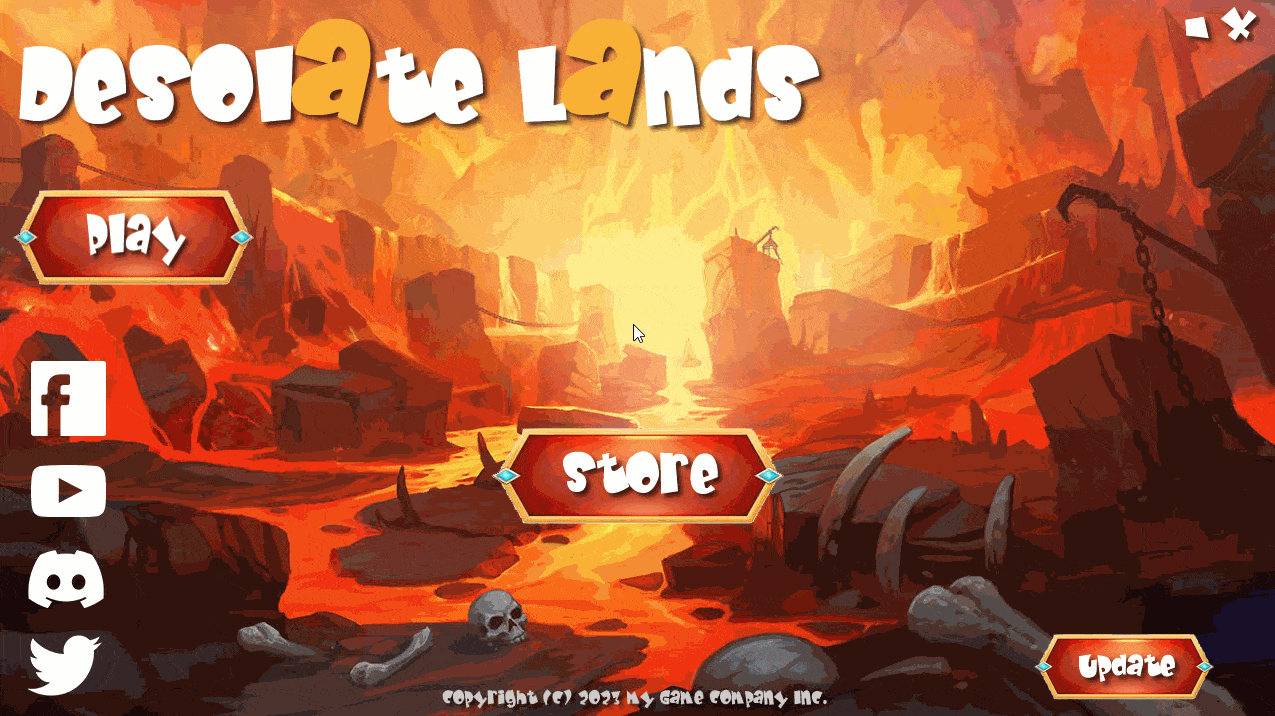
With the ability to drag and drop objects anywhere in your window, you have complete control over the design of your custom launcher. Each launcher window features up to 10 layers, so you can even work on ‘Layers’ which allows for background animations and layering effects too.
You can design your launcher window inside popular Graphic Editor software such as Photoshop, GIMP, Illustrator and any other art package. Export it straight from there to the launcher editor and you will have your dream launcher designed in minutes.
GLCV3 offers a plethora of video and written tutorials to get you started including one regarding importing a custom launcher design.
The Mechanics of a Game Patching System
At the core of Game Launcher Creator V3’s functionality is a sophisticated patching system designed to streamline the update process. This system allows developers to push updates seamlessly to their games, ensuring that players always enjoy the latest features, bug fixes, and content additions without the need for cumbersome manual downloads and installations.
The patching process begins with the developer uploading the updated files to a designated server. When the player launches the game through the custom launcher, the system automatically checks for updates by comparing the current game files against the latest versions available on the server. If discrepancies are found, the launcher downloads and applies the necessary patches, ensuring the game is up-to-date before the player starts their session.
This system is built on a foundation of efficiency and user-friendliness, minimizing game downtime and enhancing the overall player experience. It leverages delta patching technology, where only the changes between the current and new versions of files are downloaded, significantly reducing the size of updates and the time required to apply them.
The built in patching system called AOPS which stands for Advanced Online Patching System enables full speed downloads, so the only limits are your player’s internet connection speed, their DNS and your server.
In the following video, you can see how easy it is to setup and configure a fully-fledged, professional game patching solution directly inside your Unreal Engine game launcher…
Self-Hosted vs. Premium Patch Servers
When it comes to hosting the patch files, developers have two primary options: self-hosting on their own web servers or AWS buckets, or utilizing ByteBox Media’s premium patch servers. Each option comes with its own set of considerations, and the right choice depends on the developer’s specific needs, resources, and priorities.
Self-Hosted Patch Servers
Opting for a self-hosted solution means that the developer takes on the responsibility of maintaining the server infrastructure required to host and distribute the patch files. This approach offers maximum control over the distribution process, allowing developers to tailor the system to their exact specifications and needs.
The advantages of self-hosting include:
- Customization: Developers can configure their servers precisely, from security settings to bandwidth allocation.
- Cost Control: Depending on the scale and resource usage, self-hosting can be more cost-effective, especially if the developer already has the necessary infrastructure in place.
However, self-hosting also comes with challenges:
- Maintenance and Security: The developer is responsible for all aspects of server maintenance, including security measures, which can be both time-consuming and complex.
- Scalability: As the game grows in popularity, scaling the infrastructure to meet increased demand can be a significant undertaking.

Premium Patch Servers
Alternatively, developers can choose ByteBox Media’s premium patch servers, which are designed specifically for game patching. These servers are highly optimized for speed and reliability, ensuring that patches are distributed efficiently to players worldwide.
The benefits of using premium patch servers include:
- Reliability: ByteBox Media’s servers are built with redundancy and high availability in mind, minimizing downtime and ensuring patches are always accessible.
- Performance: Optimized for game patch distribution, these servers offer fast download speeds, enhancing the player experience.
- Security and Maintenance: The ByteBox Media team handles all aspects of server maintenance and security, freeing developers to focus on game development.
The primary consideration for premium servers is the cost, which may be higher than self-hosting, depending on the scale of the game and the frequency of updates. However, for many developers, the benefits in terms of reliability, performance, and reduced maintenance burden justify the investment.
There are currently 728 developers using the ByteBox Media Patch Servers at the time of writing (16th Feb 2024).
Dive into Global Events and Logic Integration
Game Launcher Creator V3 (GLCV3) stands at the forefront of revolutionizing game launchers, offering a plethora of advanced features that empower developers to craft custom solutions tailored to their needs. Among these, the Global Events and Logic Integration stands out as a game-changer, enabling developers to inject sophisticated functionalities into their game launchers without delving into complex programming.
Dive into Global Events and Logic Integration
GLCV3’s Global Events system is a testament to the software’s flexibility and power, allowing developers to “code” their launcher’s behavior based on specific triggers or conditions, without writing a single line of code. This feature democratizes the creation of dynamic, responsive game launchers, making it accessible even to those with minimal coding experience.
By utilizing the Global Events system, developers can define actions that the launcher should perform when certain conditions are met. This could range from simple tasks like navigating between pages to more complex operations such as updating game files or integrating with third-party services. The system’s intuitive design ensures that setting up these events and actions is straightforward, yet the potential for customization is immense.
Complex Functionalities Made Simple
Imagine a scenario where a game launcher needs to check for updates and patch the game before launch. Traditionally, this would require a significant amount of custom coding and infrastructure management. However, with GLCV3’s built-in patching system and Global Events, this functionality can be implemented efficiently, with minimal hassle.
Another example could be integrating real-time game stats or player leaderboards directly into the launcher. With GLCV3, developers can set up events that fetch and display this data whenever the launcher is started, enhancing the player’s engagement from the moment they boot up the game.
These case studies illustrate how GLCV3’s advanced features, particularly the Global Events and Logic Integration, simplify the incorporation of complex functionalities into game launchers. By providing a user-friendly interface and eliminating the need for extensive coding, GLCV3 empowers developers to focus on creativity and innovation, rather than getting bogged down by technical details.
Game Launcher Creator V3 is not just a tool for creating game launchers; it’s a comprehensive platform that enables developers to bring their most ambitious ideas to life. Whether it’s through seamless game patching or the integration of sophisticated logic with Global Events, GLCV3 is paving the way for a new era of custom game launchers that are as dynamic and engaging as the games they launch, all of this, without a single line of code.
Unreal Engine Case Study
Game Launcher Creator has been the pioneering software for custom launcher development for 7 years. It is the number one software choice for Unreal Engine developers and enthusiasts worldwide. We have garnered over 7000 users since inception and we have a massive community, especially in our Discord server.
As well as the Indie Developers, we also have many professional developers and development teams onboard using GLCV3 for their Unreal Engine developments. Let’s take a look at a case study here.
Aim Gods / Finalmouse

Aim Gods was a game developed by FinalMouse using Unreal Engine 4.
Finalmouse are a gaming hardware manufacturer in the United States. They mostly develop and design professional gaming mice.
They developed the game to promote their new line, at the time, Starlight-12. The game was promoted heavily and it was literally a competition to see who had the best aim (hence, the mouse promotion).
Finalmouse used Game Launcher Creator to develop their custom game launcher and game patching system. They knew upon release, pushing out updates and fixes fast, was the topmost priority. Because over 100,000 players were already signed up and awaiting the release, upon release there were bound to be bugs and issues, as expected with any game. As you can see from the screenshot above, the launcher was simple, but beautiful.
It featured a built-in game patching system, so as soon as the launcher was ran, it would check for any updates and then download and patch the files that required patching.
The launcher and patching system successfully supported over 100,000 user installs, patches and runs.
The Future of Game Launching Technology
As the digital landscape of gaming continues to evolve at an unprecedented pace, the future of game launching technology is set to redefine the way developers deploy and manage their creations. Amidst this transformative era, Game Launcher Creator V3 (GLCV3) emerges as a beacon of innovation, particularly for Unreal Engine developers seeking a robust, user-friendly platform for launcher development and update/patch systems.
GLCV3 is not just software; it’s a comprehensive solution designed to meet the dynamic needs of modern game development. Its intuitive interface, coupled with powerful features, positions it as the go-to choice for developers aiming to create custom launchers that are not only functional but also an extension of the game’s identity.
One of the core strengths of GLCV3 lies in its built-in patching system, a feature that revolutionizes the way games are updated. In an era where games are no longer static entities but evolving ecosystems, the ability to seamlessly deploy updates is crucial. GLCV3 simplifies this process, ensuring that players have access to the latest content without the need for manual intervention. This not only enhances the player experience but also significantly reduces the workload for developers, allowing them to focus more on creativity and less on logistics.
Moreover, GLCV3’s flexibility in hosting options—self-hosted or premium patch servers—provides developers with the autonomy to choose a solution that best fits their project’s scale and budget. This level of customization extends throughout GLCV3’s features, including its Global Events and Logic Integration, which empowers developers to implement complex functionalities with ease. Whether it’s integrating real-time stats, leaderboards, or social media feeds, GLCV3 makes it possible without a steep learning curve.
Looking ahead, the trajectory of game launching technology is clear: more integration, more automation, and more personalization. GLCV3 is already ahead of the curve, with plans to introduce even more advanced features and integrations. This includes deeper analytics to understand player behavior better, enhanced security features to protect both developers and players, and more extensive customization options to truly make each launcher unique.
In a future where the lines between games and their communities continue to blur, GLCV3 stands ready to bridge that gap. Its commitment to innovation, ease of use, and developer empowerment makes it an indispensable tool in the arsenal of any game developer, particularly those working within the Unreal Engine ecosystem.
If you wish to develop your own custom UE4 or UE5 launcher and patching system, click here.

















