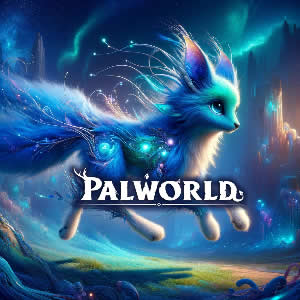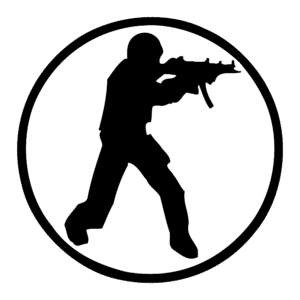Palworld is absolutely teeming with online players right now and bursting with creativity. The game has taken the world by storm, there’s no doubt about that but to make things even more exciting, the Developers permitted both community and dedicated servers but also allowed for modding and the modding community are already developing some awesome mods to spruce up your Palworld experience already.
We have sifted through hundreds of Palworld Mods that are freely available online and we will review them here, tell you what they actually do and we will also let you know which ones are worth the download.
Let’s take a look at the best Palworld Mods in 2024, curated by me, Danny Jay.

Toggle HUD Mod
The Toggle HUD mod for Palworld is a nifty little tweak that allows players to clear their screen of the user interface with a simple press of a key, specifically F9. It’s a minimalist’s dream, offering unobstructed views of the game’s landscapes and action. However, it’s worth noting that with the HUD out of sight, certain game functionalities become unavailable. For those who like a clean screen, this mod offers a quick fix with the potential for customization in the main.lua file.
This mod is made for the Unreal Engine 4/5 Scripting System (UE4SS) and was tested with the Steam version of Palworld. Download and extract the xinput version of UE4SS to /Palworld/Pal/Binaries/Win64/ (as described in their documentation) to get started.
Once extracted, open the UE4SS-settings.ini file and set bUseUObjectArrayCache to false, as this seem to cause instability when loading a world.

LuckyPals
The LuckyPals mod in Palworld ensures that every friend you encounter in the game is either lucky or radiant, adding an extra layer of fortune and shine to your adventures, minus the bosses. It’s like having a charm bracelet in the form of a mod, enhancing the positivity of each in-game interaction.
Download and extract UE4SS_Xinput.zip in Palworld\Pal\Binaries\Win64\Mods. Then download and extract the mod in Palworld\Pal\Binaries\Win64\Mods. Afer this, open mods.txt located in the Mods folder and add the following line:
LuckyPals : 1
To turn off the mod change the 1 in mods.txt to a 0.
Disable Motion Blur and Vignette Mod
The “Disable Motion Blur and Vignette” mod allows players to tweak their game visuals by turning off motion blur and the always-on vignette through modifications in the Advance.ini file. It’s designed for gamers who prefer their virtual worlds sharp and unblemished, offering a clearer and more defined gaming experience.
To use this mod just download the mod from the link above. If you don’t have an already modified Engine.ini file then drop the mod’s contents in C:\Users\*YourUsername*\AppData\Local\Pal\Saved\Config\Windows. Replace existing file and then check if your Engine.ini is modified you can open the mod’s file with Notepad and copy paste the commands to your file under SystemSettings.
You can open the file with Notepad and delete whatever line corresponds to the effect that you want to keep.

Play as Misty Mod
The “Play as Misty” mod offers Palworld players a unique opportunity to step into the shoes of Misty, a character beloved by Pokémon enthusiasts. This mod is specifically tailored for female characters and requires users to select the default preset to ensure the mod functions correctly without any graphical hiccups. It’s a fun and nostalgic addition for players who grew up with Pokémon and now find themselves exploring the vast world of Palworld. It bridges two beloved franchises, bringing a touch of Kanto to the game’s expansive universe. For those interested in adding a bit of Pokémon flair to their Palworld experience, this mod is a delightful choice.
Spill Milk Kitten Mod
The “Spill Milk Kitten” mod is a whimsical and playful addition to Palworld, replacing Chikipi’s model with an image of a kitten spilling milk. It’s a humorous and light-hearted mod that adds a quirky twist to the game, perfect for players looking for a bit of fun and laughter in their Palworld experience.
It’s very easy to install. Simply download the mod from the link above then extract the contents of the ZIP file to
“C:\Program Files (x86)\Steam\steamapps\common\Palworld\Pal\Content\Paks”
or
“C:\Program Files (x86)\Steam\steamapps\common\Palworld\Pal\Content\Paks\Mods”
If there’s a chance you are unable to locate any of these folders, simply go to your Steam Library, select Palworld from the menu, select Manage and then ‘Browse Local Files’ to access the Paks folder.
Remove Flying Stamina Cost Mod
The “Remove Flying Stamina Cost” mod eliminates the stamina depletion that typically occurs during flight in Palworld, allowing players to explore the skies without the constraint of stamina management. This mod enhances the freedom and exploration aspect of the game, making aerial adventures more accessible and enjoyable. No longer do you have to use up stamina to fly in Palworld.
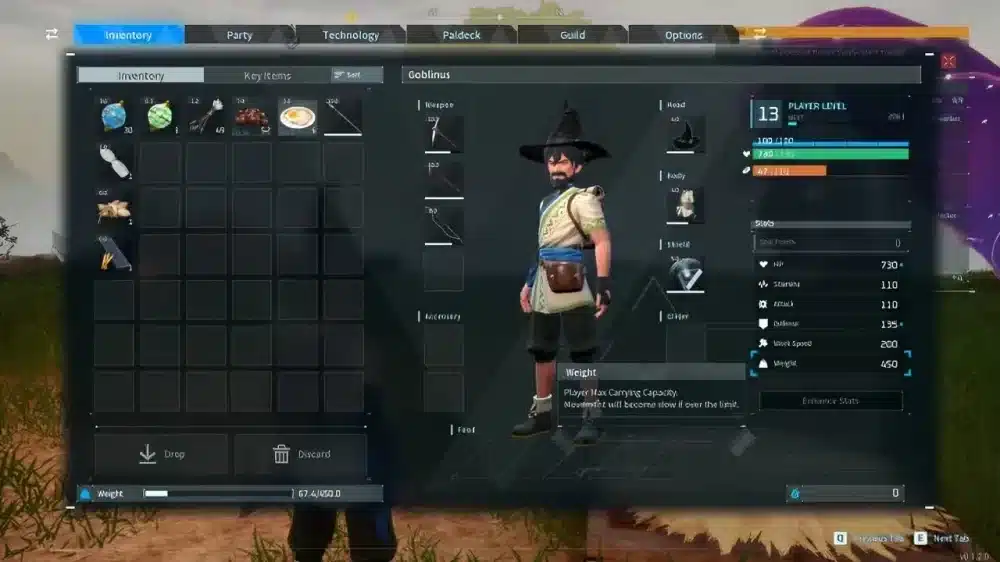
The Carry Weight Increase Mod
The “Carry Weight Increase” mod significantly boosts the player’s starting carry weight from 300 to 1000, with each point subsequently gained adding 250 to the carry capacity. This mod caters to players who prefer to collect, hoard, and transport vast amounts of resources without the constant need to manage inventory space. It’s particularly useful for those engaging in extensive crafting, building, or those who simply wish to explore without the frequent interruptions to offload or manage inventory.
This enhancement allows for a more seamless and immersive gameplay experience.
MTPBWY-Palworld Mod
The “MTPBWY-Palworld” mod is designed to enhance the performance of Unreal Engine 4/5 games for players with less powerful hardware, ensuring smoother gameplay in Palworld. It’s part of a broader effort to make gaming more accessible, allowing more players to enjoy their favourite games without hardware limitations.
You should ensure you read through everything in the Mod Description in the link we have provided to make sure you install this Palworld mod correctly.
Conclusion
After an extensive review and personal testing of a diverse array of Palworld mods in 2024, we’ve uncovered a treasure trove of enhancements that cater to a wide range of player preferences. From the simplicity and clarity brought by the “Toggle HUD” mod to the nostalgic twist of “Play as Misty,” each mod offers a unique way to enrich the Palworld experience. Whether it’s the practicality of the “Carry Weight Increase” for resource-heavy adventurers or the whimsical charm of the “Spill Milk Kitten,” there’s something for every type of player.
The “Remove Flying Stamina Cost” mod liberates explorers from the constraints of stamina, allowing for uninterrupted aerial journeys, while the “MTPBWY-Palworld” ensures that players with less powerful hardware can still enjoy smooth gameplay. These mods showcase the creativity and ingenuity of the Palworld community, enhancing gameplay in ways both big and small.
For those eager to keep abreast of the latest mods and updates, we recommend bookmarking https://gamelaunchercreator.com as your go-to source for all things Palworld mod-related