Creating a Game Launcher with Java or JavaScript using a framework was one of the go-to scripting languages for solid launcher development back in the day. This is no longer the case with Game Launcher Creator.
 Open Source Game Launcher
Open Source Game Launcher
With Java being a tough language to learn (Javascript being so much easier in syntax) it’s no wonder Java didn’t last long as the frontier for game launcher development, not to mention design. Trying to design and put together the design for a launcher in Java was as tough as nails and even if you wanted to use something like Eclipse or NetBeans, you was not going to enjoy the ride.
If you were a part of game launcher development using any of these IDEs then you are probably a warrior. Most game launcher developments that existed with Java as the backbone were open-source projects. They had to be open-source game launchers to enable other developers to jump on-board and help develop it, as it would prove cumbersome and arduous for those who did it alone.
Java or JavaScript Launcher
When it comes to coding a launcher development with Java or JavaScript, the simple answer is don’t do it. No good can ever come from it. Granted, Java is stable, it’s reliable and it’s cross-platform but it’s almost like trying to cook a steak over a box of matches. It’s just not worth the trip.
This is where Game Launcher Creator excels and throws Java and JavaScript in the trash. No need to type hundreds of lines of code just to get an image to display, with GLC, you simply drag n drop the image onto your game launcher and design it in real-time.
It’s fast, it’s efficient and you can have your own custom made game launcher designed and fully functional within minutes, literally.
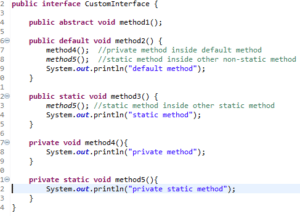 Java Garbage Collection
Java Garbage Collection
Good, solid garbage routines and garbage collection can ensure your app or in this instance, game launcher app, will run as smooth as possible. Java is well-known for having a solid runtime but the garbage collection can sometimes cause latency issues, where you can visually see and feel lag within your app.
For this has now solidified the use of Java as a decent language to use for desktop application development, and is where the Game Launcher Creator jumps in to allow you to visually design, develop and compile your own game launchers with just the click of a few buttons.
If you’re intending on developing a game updater or game patcher with Java then you might be on the right track, but again, GLC provides all of this functionality without you writing a single line of code! You simply and literally just click a button, configure the settings and before you know it, you have a full working game updater to accompany your game.
Creating custom game launchers with Game Launcher Creator for your java games is the fastest and easiest way to provide a native launcher and game updater, including Minecraft launchers.


















