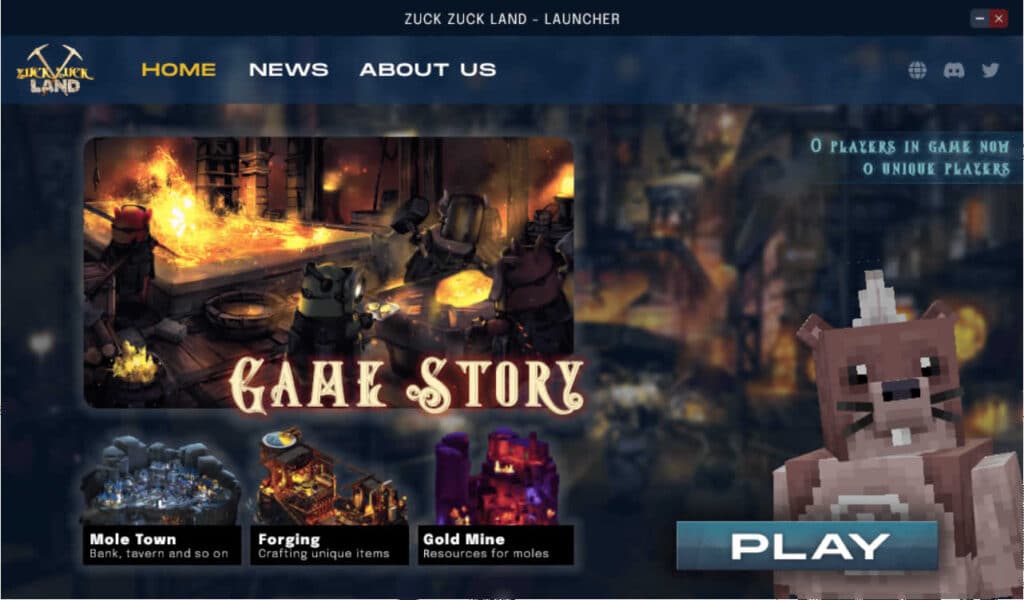Game launchers are an essential part of the gaming experience. They provide a central hub for launching games, managing game libraries, and staying up-to-date with the latest game news and updates. However, creating a custom game launcher from scratch can be a daunting task, especially if you don’t have any programming experience.
That’s where Game Launcher Creator comes in. Game Launcher Creator is a WYSIWYG editor that allows gamers, game developers, and game development teams around the world to design and develop their own custom game launchers with no programming. In this article, we’ll explain why you should choose Game Launcher Creator to purchase for your custom launcher creation.
What is Game Launcher Creator?
First, let’s define what a game launcher is and why it’s important. A game launcher is a piece of software that provides a central hub for launching and managing games. It typically includes features such as game libraries, news and updates, social features, and more. Game launchers are important because they provide a convenient and streamlined way for gamers to access and play their favorite games.
Game Launcher Creator is a WYSIWYG editor that allows you to design and develop your own custom game launcher with no programming. It is the only WYSIWYG editor for game launchers in the world, which makes it a unique and valuable tool for game developers and game development teams.
With Game Launcher Creator, you can create a fully custom game launcher that reflects your brand and your vision for your game.

Why Use Game Launcher Creator?
There are many reasons why you should use Game Launcher Creator to create your custom game launcher. Here are just a few:
- Ease of use: Game Launcher Creator is designed to be easy to use, even for those with no programming experience. The WYSIWYG editor allows you to design and customize your game launcher using a simple and intuitive interface.
- No programming required: With Game Launcher Creator, you don’t need any programming experience to create a custom game launcher. The editor handles all of the programming for you, allowing you to focus on the design and customization of your launcher.
- Customizable update system: Game Launcher Creator also allows you to design and build a custom update system (patch system) to update or patch your game files. This is an essential feature for game developers, as it allows you to keep your game up-to-date and fix bugs quickly and easily.
Creating a Game Launcher with Game Launcher Creator
Creating a custom game launcher with Game Launcher Creator is a simple process. Here’s a step-by-step guide to get you started:
-
- Download and install Game Launcher Creator.
- Open Game Launcher Creator and create a new project.
- Customize your game launcher by adding your own branding, logos, and graphics.
- Add features such as game libraries, news and updates, and social features.
- Test your game launcher to ensure that it works as expected.
- Publish your game launcher and share it with your audience.
Creating a Custom Update System with Game Launcher Creator
In addition to creating a custom game launcher, Game Launcher Creator also allows you to create a custom update system.
This is an essential feature for game developers, as it allows you to keep your game up-to-date and fix bugs quickly and easily.
Here’s a step-by-step guide to creating a custom update system with Game Launcher Creator:
- Open your Game Launcher Creator project.
- Click on the “Updates” tab.
- Customize your update system by adding your own branding, logos, and graphics.
- Set up your update system to automatically check for updates and download them as needed.
- Test your update system to ensure that it works as expected.
- Publish your game launcher with the custom update system included.
Creating a custom update system can be a complex and time-consuming process, but Game Launcher Creator makes it easy with its WYSIWYG editor. By following these steps, you can create a custom update system that keeps your game up-to-date and running smoothly.
Pricing and Support
Game Launcher Creator is available for purchase on the official website. There are several options available with different Editions, priced to suit what you need it to do. The pricing is reasonable and varies based on the features and level of support you require.
Game Launcher Creator also offers support to its users. The website has an extensive documentation section that covers all aspects of using the software. Additionally, there are forums where users can ask questions and get help from other users. Finally, Game Launcher Creator offers email support for users who need additional help.
ByteBox Media also have a highly active Discord server for users with active subscriptions. Discord allows almost instant help with a searchable archive of previously asked questions and their answers. The Developers, Support Staff and thousands of others are actively online on the server around the clock to help out and interactive with.
Conclusion
Game Launcher Creator is an essential tool for game developers and game development teams who want to create their own custom game launchers. With its easy-to-use WYSIWYG editor and powerful features, Game Launcher Creator makes it possible for anyone to create a custom game launcher, regardless of their programming experience.
Additionally, its custom update system feature is an essential tool for game developers who want to keep their game up-to-date and running smoothly. Finally, with reasonable pricing and good support options, Game Launcher Creator is an excellent choice for anyone looking to create a custom game launcher.
To boot, Game Launcher Creator officially has the fastest game patching system available to date. Surely you don’t need many more reasons to get it today?