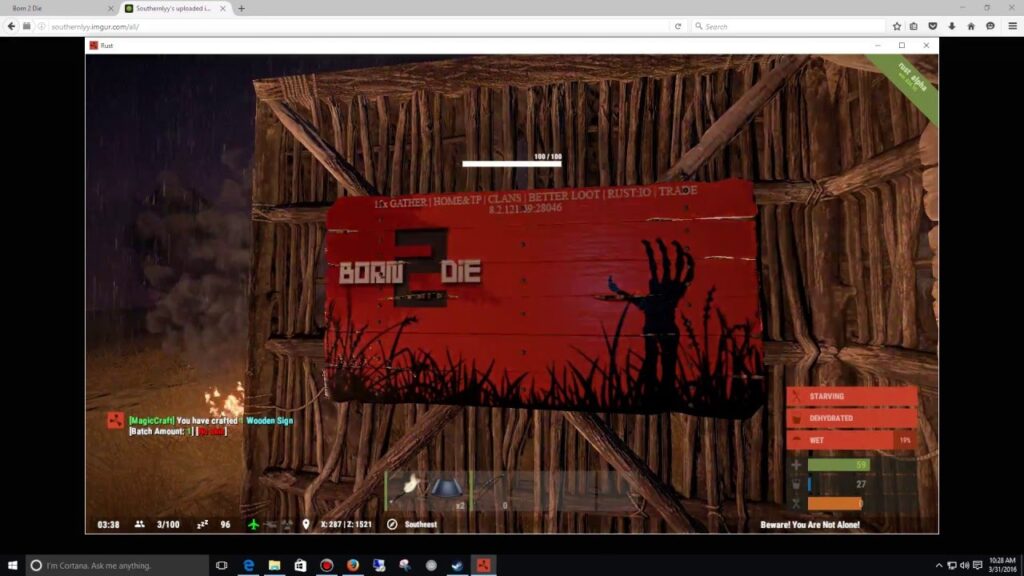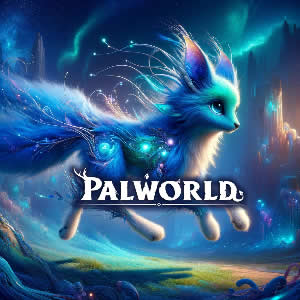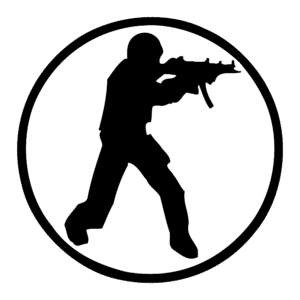Greeting to all the avid gamers out there! This is the information that every Rust enthusiast has been eagerly waiting for. I am here to bring you the ultimate guide to the best Rust mods and uMod plugins that will take your server game to a whole new gaming level.
For those who are new to the world of Rust, here is a brief overview of the game. Rust is a multiplayer survival game developed by Facepunch Studios. The game was initially released in early access in December 2013 and gained its full release in February 2018. The core objective of Rust is to survive in a post-apocalyptic world by gathering resources, crafting items, and building shelters while fighting off wildlife, environmental hazards, and, most importantly, other players. Players can team up and form clans or choose to go solo in their survival journey.

The beauty of Rust lies in its ability to be modified, enhancing the gameplay experience and adding exciting new features. uMod, formerly known as Oxide, is a popular modding framework that allows server owners to install and manage custom plugins, essentially modifying the game’s server-side functionalities.
With that said, let’s dive into the top uMod plugins and mods that will enhance your Rust gaming experience. These plugins will not only make the game more enjoyable but also help in managing and maintaining the server with ease.
Custom Rust Launcher
GLCV3 is a drag and drop editor, allowing you to design and develop your own custom server launchers for Rust. You can use pre-made templates or design your own using created designs from Photoshop, GIMP, Illustrator and any other software. The software itself is used by thousands of users worldwide and lots of Rust server owners. It allows you to create private (or community) launchers that you can provide your users with a simple download link and they can connect directly to your Rust servers with just a click of a button.
It also features a built-in update system so you can push updates to your players including any clientside mods or files.
Gather Manager
Gather Manager is one of the most essential uMod plugins for any Rust server. It allows server admins to control the gather rates of resources like wood, ore, and cloth. This plugin is crucial for balancing the gameplay and ensuring that it is not too easy or too hard for players to gather necessary resources. With Gather Manager, you can set different gather rates for different groups of players or even specific players, making it a versatile tool for server management.
Kits
Kits plugin is a must-have for any server admin. It allows you to create and manage kits that can be given to players. These kits can contain items, weapons, and resources that can help new players get started or reward loyal players for their dedication. With the Kits plugin, you can create starter kits, VIP kits, or even event-specific kits to spice up the gameplay. The plugin also features a GUI, making it easy to manage and distribute kits to players.
Teleportation
The Teleportation plugin is a lifesaver for large Rust maps. It enables players to teleport to different locations on the map, saving them the trouble of traveling long distances on foot. Server admins can set specific teleportation points, restrict teleportation to certain areas, or even charge players in-game currency for using the teleportation service. This plugin is essential for enhancing player mobility and making the game more dynamic.
Clans
The Clans plugin is perfect for fostering a sense of community and teamwork among players. It allows players to create and manage their clans, complete with clan tags, clan chat, and clan bases. With the Clans plugin, players can team up, share resources, and strategize together to survive in the harsh world of Rust. It also adds an element of competition as clans can battle each other for dominance over territories.
Auto Doors
Auto Doors is a simple yet incredibly useful plugin that automatically closes doors after a specified amount of time. This plugin is a lifesaver for forgetful players who often leave their base doors open, making them vulnerable to raids. With Auto Doors, you can set a timer for doors to close automatically, ensuring the safety of your base even if you forget to close the door.
Sign Artist
Sign Artist is a fun and creative plugin that allows players to import images from the internet and paint them on signs, banners, and paintings in the game. This plugin is great for adding a personal touch to your base or creating art pieces to decorate the game world. With Sign Artist, the possibilities are endless, and it brings out the artistic side of the players.

Better Loot
Better Loot is a must-have plugin for server admins who want to customize the loot tables in the game. This plugin allows you to modify the items that can be found in crates, barrels, and other loot containers. You can customize the loot to make it more challenging, rewarding, or just plain fun. With Better Loot, you can create a unique looting experience for your players.
Death Notes
Death Notes is a plugin that adds a bit of humor and drama to the game. It announces player deaths in the chat with funny and customizable messages. You can customize the death messages to include the player’s name, cause of death, and even add a bit of humor to lighten the mood. Death Notes is a fun way to add a bit of personality to your server.
No Decay
No Decay is a vital plugin for server admins who want to reduce the maintenance required for buildings and structures. It prevents the decay of buildings, making it easier for players to maintain their bases and other structures. This plugin is especially useful for servers with a low player count or for those who want to encourage building and creativity without the constant worry of decay.
Player Rankings
Player Rankings is a plugin that adds a competitive edge to your server. It tracks various player statistics like kills, deaths, and resources gathered and ranks players based on their performance. Players can check their rankings and see how they compare to others on the server. This plugin is great for fostering a sense of competition and encouraging players to improve their skills.
While these are just a few of the many uMod plugins available for Rust, they are some of the most popular and highly recommended by server admins. Installing and managing these plugins is relatively straightforward, thanks to the user-friendly interface of uMod. Remember to always check the plugin documentation and test them on a test server before deploying them on your live server.
Now, let’s shift our focus to some of the best mods that can enhance your Rust gameplay experience. Mods are custom modifications made by the community that can change various aspects of the game, from visuals to gameplay mechanics.
Zombies
The Zombies mod adds a new layer of excitement and challenge to Rust by introducing zombies to the game. These zombies roam around the map and attack players on sight. They come in various types, from regular zombies to heavily armored military zombies. This mod is perfect for players who want to add a bit of horror and action to their Rust experience.
 Enhanced Hammer
Enhanced Hammer
The Enhanced Hammer mod is a must-have for players who love building and crafting. This mod adds new functionalities to the building hammer, allowing players to upgrade, downgrade, or even remove building parts with ease. It also adds a repair function to the hammer, making it easier to maintain your base. This mod is essential for anyone who wants to have more control over their building and crafting experience.
Furnace Splitter
The Furnace Splitter mod is a simple yet incredibly useful mod that automatically splits resources into even stacks when placed in a furnace. This mod saves time and effort by eliminating the need to manually split resources, making the smelting process more efficient. It is a must-have mod for anyone who wants to optimize their resource management and spend more time playing the game.
Vehicle License
The Vehicle License mod is perfect for servers that want to add a bit of realism to the game. This mod requires players to purchase a license before they can drive vehicles in the game. Players can purchase licenses for different types of vehicles, and server admins can set the prices and requirements for each license. This mod is great for adding a sense of progression and achievement to the game.
Automatic Authorization
Automatic Authorization is a mod that simplifies the process of authorizing friends and clan members to your base. With this mod, players can automatically authorize their friends and clan members to their tool cupboards, turrets, and other deployables. This mod is a must-have for players who play in groups and want to streamline the base management process.
These are just a few of the many mods available for Rust. There are countless mods out there that can enhance your gameplay experience in various ways. It is essential to test mods thoroughly before installing them on your server, as some mods may not be compatible with others or may cause stability issues.
Configuration Issues and Troubleshooting
Now, let’s dive into some common issues you might run into when applying and configuring mods on your Rust server and some suggestions on how to troubleshoot these problems.
Compatibility Issues: One of the most common issues server administrators face is compatibility issues between different mods and plugins. Some mods and plugins may not work well together, causing conflicts and, in some cases, server crashes.
Solution: It is crucial to read the documentation of each mod or plugin carefully before installation to ensure they are compatible with each other. Testing the mods and plugins on a separate test server before deploying them on the live server can also help identify any compatibility issues.
Performance Issues: Installing too many mods or plugins can lead to performance issues, such as increased server load, lag, and, in extreme cases, server crashes.
Solution: It is essential to monitor the server’s performance after installing new mods or plugins. If the server experiences performance issues, try removing some mods or plugins to see if the performance improves. It is also recommended to install only essential mods and plugins to minimize the impact on the server’s performance.
Configuration Issues: Incorrect configuration of mods or plugins can lead to various issues, such as features not working as expected or conflicts with other mods or plugins.
Solution: Carefully read the documentation of each mod or plugin to understand the configuration options available. It is also helpful to refer to online forums or communities for guidance on configuring the mods or plugins correctly.
Version Mismatch: Mods and plugins are regularly updated by their developers to introduce new features, fix bugs, or improve performance. Using outdated versions of mods or plugins can lead to compatibility issues, bugs, or server crashes.
Solution: Regularly check for updates to the mods and plugins installed on your server and update them to the latest versions. It is also essential to test the updated mods and plugins on a test server before deploying them on the live server to ensure they work correctly and do not cause any issues.
Missing Dependencies: Some mods and plugins require other mods or plugins to function correctly. Missing dependencies can lead to features not working as expected or server crashes.
Solution: Carefully read the documentation of each mod or plugin to understand the dependencies required. Ensure that all necessary dependencies are installed and configured correctly on the server.
Additional Tips for Rust Server Administrators
Through trial and error, experience and previous troubleshooting we have been through, here are a few tips you should follow when you admin your own Rust server.
- Backup Regularly: It is essential to regularly backup your server’s configuration files, world data, and player data to prevent data loss in case of server crashes or other unforeseen issues.
- Monitor Server Performance: Regularly monitor your server’s performance, such as CPU usage, memory usage, and network usage, to identify any potential issues before they become major problems.
- Keep Communication Open: Maintain open communication with your server’s players to understand their needs and concerns. Regularly ask for feedback and suggestions to improve the server and keep the players engaged.
- Stay Informed: Stay informed about the latest updates to Rust, uMod, and the mods and plugins you are using. Join online forums or communities related to Rust server administration to stay updated on the latest news, tips, and best practices.
- Seek Help When Needed: Do not hesitate to seek help from online forums or communities if you encounter any issues or have any questions related to server administration. The Rust community is vibrant and supportive, and there are many experienced server administrators willing to help.
Whilst applying and configuring mods and plugins on your Rust server can be challenging, it is essential to carefully read the documentation, test the mods and plugins on a test server, and monitor the server’s performance to ensure a smooth and enjoyable gameplay experience for your players. With careful planning, testing, and monitoring, you can create a unique and engaging Rust server that your players will love.
Custom Rust Launcher
Did you know that you can design and create your own Rust launchers so people only connect directly to your servers? With Game Launcher Creator V3, you can design and create your very own custom Rust launcher with absolute ease.
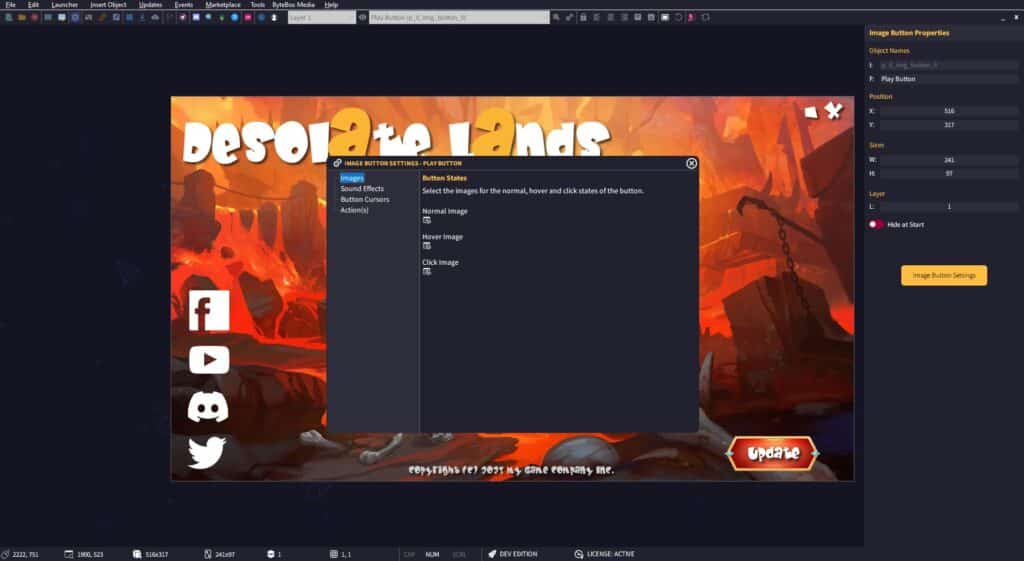
After you have finished configuring your server and the mods you want on your server, you can then create your own custom designed launcher. Once your launcher is built, you can then distribute the launcher to all of your players via your website and your Discord server.
We know the mods, plugins, tips and tools above will boost the fun, creativity and performance of your Rust server. So dive into them today and if you need any assistance, feel free to come and join us in our Discord server to ask any questions.