If you’re looking to dive into the world of Minecraft with a fresh vibe or just aiming to streamline your game with some neat add-ons, you’re probably on the hunt for a reliable Minecraft launcher. These launchers are the gateways to enhancing your gameplay, adding exciting new features, and accessing different versions of the game. Today, we’re here to walk you through everything you need to know about downloading the right Minecraft launcher for your gaming needs.

Why Use a Minecraft Launcher?
Before we jump into where and how to download these launchers, let’s talk about why you might want to use one. Minecraft launchers aren’t just about firing up the game. They offer a ton of customization options, from managing game mods to tweaking performance settings. Whether you’re a modding pro or just starting out, a launcher can make your Minecraft experience smoother and more enjoyable.
First and foremost, launchers provide an efficient way to manage different aspects of your Minecraft experience. You can switch between different versions of the game with ease. So whether you’re looking to play the latest updates or revisit older versions that nostalgia calls for. This is especially useful given the game’s long history and the various iterations it has gone through. Each version has its own quirks and features, and a launcher allows you to explore these with just a few clicks.
One of the biggest draws of using a Minecraft launcher is the seamless integration of mods. Mods can completely transform how Minecraft looks and plays. They range from simple additions that enhance graphics to complex systems that overhaul the game mechanics. A good launcher not only helps you install and manage these mods but also ensures they are compatible with the game version you’re playing, reducing crashes and improving stability.
Launchers often come with mod packs—curated collections of compatible mods that work harmoniously to deliver a particular gaming experience, whether it’s survival, adventure, or a simulation. These mod packs can be easily installed and updated through the launcher, making modding accessible even to those who aren’t tech-savvy. Beyond mods and version management, Minecraft launchers can also help optimize game performance. This is crucial if you’re running the game on older hardware or if you’re pushing the limits with extensive mods and large game worlds. Launchers allow you to adjust Java settings, allocate memory, and tweak performance parameters to ensure the game runs smoothly. This means less lag and a better gaming experience, even under load.
Let’s take a look at some of the top choices for Minecraft launchers.
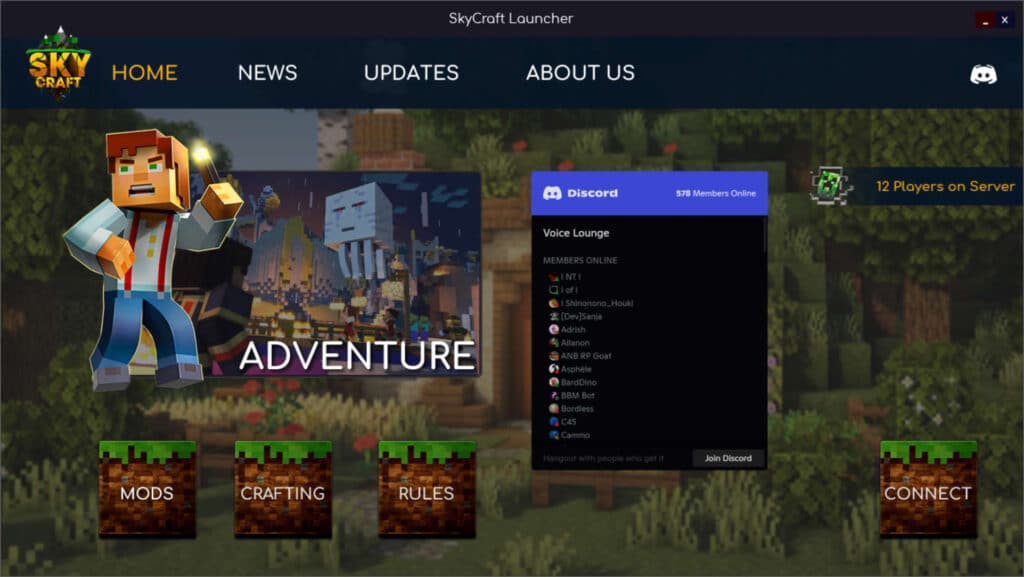
A Custom Minecraft Launcher
For those who desire the utmost customization and wish to design a custom Minecraft launcher tailored to their specific needs, Game Launcher Creator (GLC) offers a compelling solution. This tool provides a user-friendly environment for creating a completely personalized Minecraft launcher without needing extensive programming knowledge. With GLC, users can integrate their own branding, control the layout, and embed features such as direct links to their websites, social media feeds, or even chat servers. This degree of customization not only enhances the player’s experience but also supports community building and brand identity for server owners or mod creators.
GLC is distinguished by its intuitive drag-and-drop interface, making the creation process accessible even to those with minimal technical background. The software supports various functionalities that are critical for a good launcher, such as version handling, mod updates, and performance tweaks, all while allowing the creator to maintain a unique and engaging user interface.
Pros:
- Ease of Use: GLC’s drag-and-drop interface simplifies the creation of launchers, making it accessible to users without programming skills.
- High Customization: Offers extensive customization options allowing for unique branding and features that can differentiate a Minecraft server or community.
- Integrated Features: Supports embedding of web content, social media links, and more, enhancing the functionality of the launcher.
- Community and Support: Access to a community and customer support that can assist with any issues during the development of a launcher.
Cons:
- Cost: Unlike free alternatives, GLC requires purchasing a license, which might be a barrier for hobbyists or smaller communities. Not too big of a barrier though as it is a lifetime license and you can create as many launchers as you like (for other games too).
- Resource Requirements: The advanced features and customization options might demand more from a system, potentially impacting the performance on lower-end devices.
- Learning Curve: Despite the ease of the drag-and-drop interface, there is still a learning curve associated with using advanced features and achieving a professional look.
Game Launcher Creator stands out as a robust tool for anyone looking to step up their Minecraft gaming experience by creating a custom launcher. This platform not only enhances the functionality and aesthetic appeal of the launcher but also gives creators the ability to infuse it with their personal touch, making it an excellent choice for enhancing player engagement and community interaction.
To read more about creating your own custom launcher for Minecraft, click here.
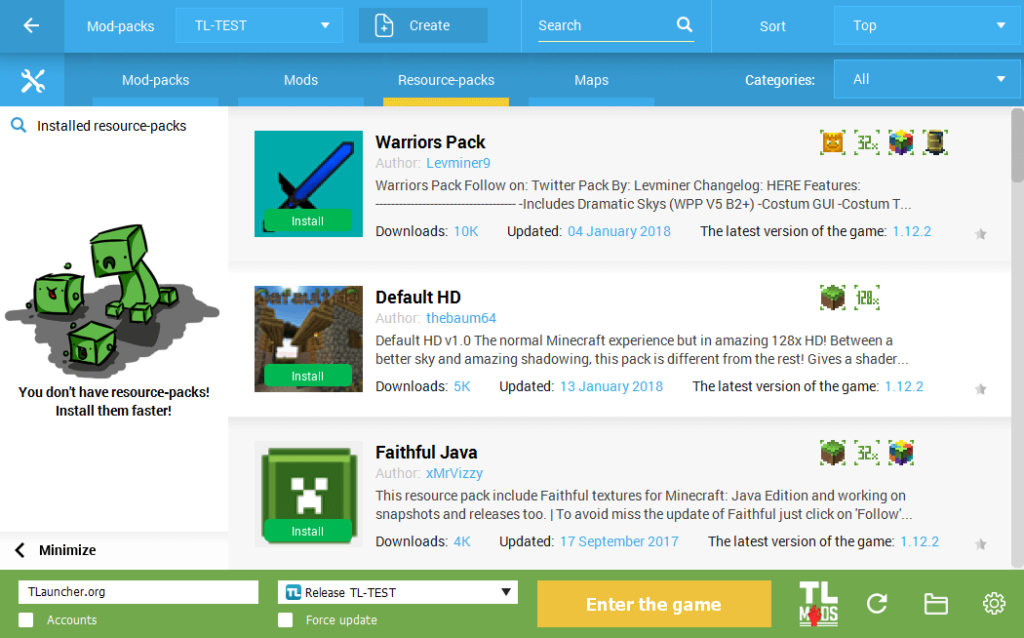
TLauncher
TLauncher stands out as a highly popular alternative among Minecraft players, particularly those who wish to explore the game without immediately committing to a purchase. It supports virtually all versions of Minecraft, from the classic builds to the most current updates. Players appreciate TLauncher not only for its broad version support but also for its built-in features that allow for extensive customization. The launcher includes a feature-rich interface where users can choose from thousands of skins and mods, apply them effortlessly, and even view real-time server statistics and world states. Its ability to let users play without an official account makes it especially appealing to a broader, global audience.
Pros:
- Free and Easy Access: No purchase necessary; access Minecraft versions and mods freely.
- Rich Mod/Skin Collection: Vast selection of mods and skins available for customization.
- Regular Updates: Frequently updated to support the latest versions of Minecraft.
Cons:
- Unofficial: Not recognized by Mojang, which might pose security risks or stability issues.
- Legal and Ethical Concerns: Its use may infringe on software licensing agreements.
To read more about TLauncher, click here.
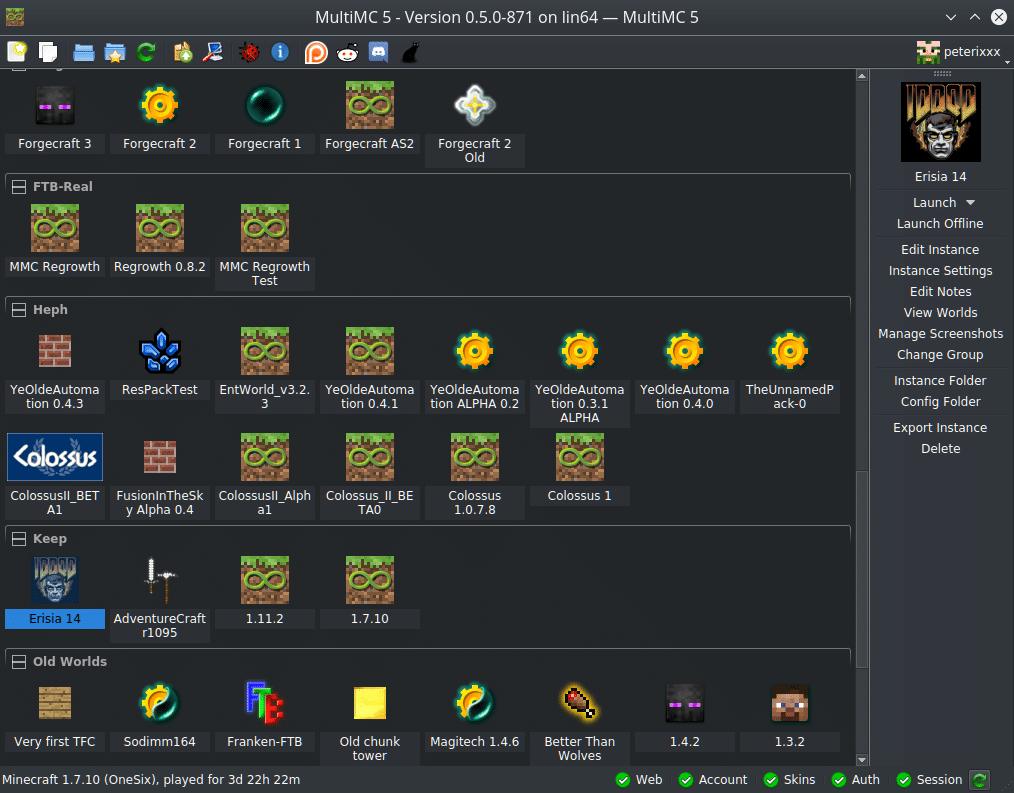
MultiMC
MultiMC is designed for players who need meticulous control over their Minecraft experience. This launcher excels in managing multiple game instances, making it an invaluable tool for users who frequently test different mods or play various versions of Minecraft simultaneously. With MultiMC, each instance is isolated, allowing for specific Java versions, memory allocations, and mod combinations to be assigned individually. This granularity extends to troubleshooting, as the launcher provides detailed logs and performance metrics, aiding in pinpointing issues with particular mod setups or configurations. Its interface, though more utilitarian than flashy, is highly functional, giving advanced users the tools they need to optimize their gameplay.
Pros:
- Multiple Instances: Manage and launch several Minecraft configurations simultaneously.
- High Customization: Extensive control over Java settings and memory use.
- Log Management: Integrated console window to view logs and errors directly.
Cons:
- Complex Setup: Can be daunting for beginners due to its technical nature.
- Requires More Resources: Uses more system resources when managing multiple instances.
To find out more about MultiMC, click here.
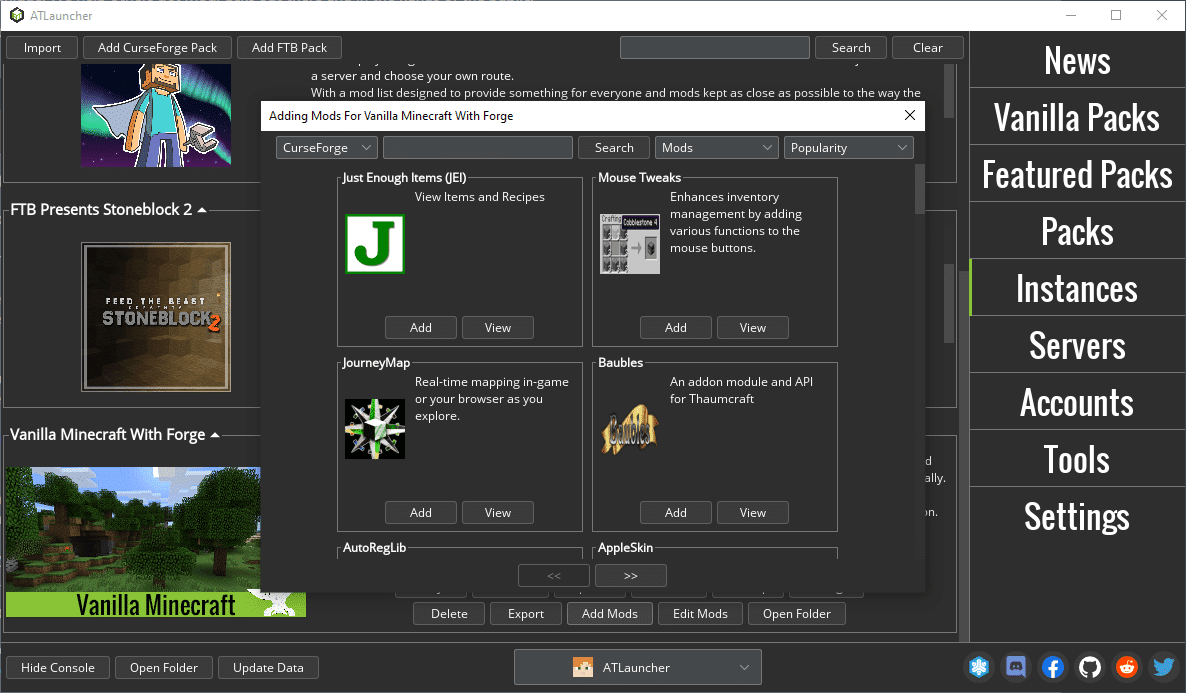
ATLauncher
ATLauncher is a community-driven, open-source launcher that significantly simplifies the process of installing mods and modpacks for Minecraft. Unlike other launchers, ATLauncher offers an extensive library of pre-assembled modpacks which are updated and maintained by the community. This means players can quickly deploy a new modded setup without manually compiling a list of mods that work well together. Furthermore, ATLauncher provides direct links to the mod developers’ pages, encouraging users to support and engage with the creators. The launcher itself features a clean, user-friendly design that prioritizes accessibility, making it ideal for those who are new to modding but eager to explore what the community has to offer.
Pros:
- Open-Source: Freely modified and distributed.
- Pre-Assembled Modpacks: Easy installation of pre-configured modpacks.
- Active Community: Strong community support for troubleshooting and updates.
Cons:
- Premium Account Requirement: Some modpacks require a premium Minecraft account.
- Limited Mod Selection: Primarily focuses on mods that are part of the ATLauncher ecosystem.
To find out more about ATLauncher, click here.
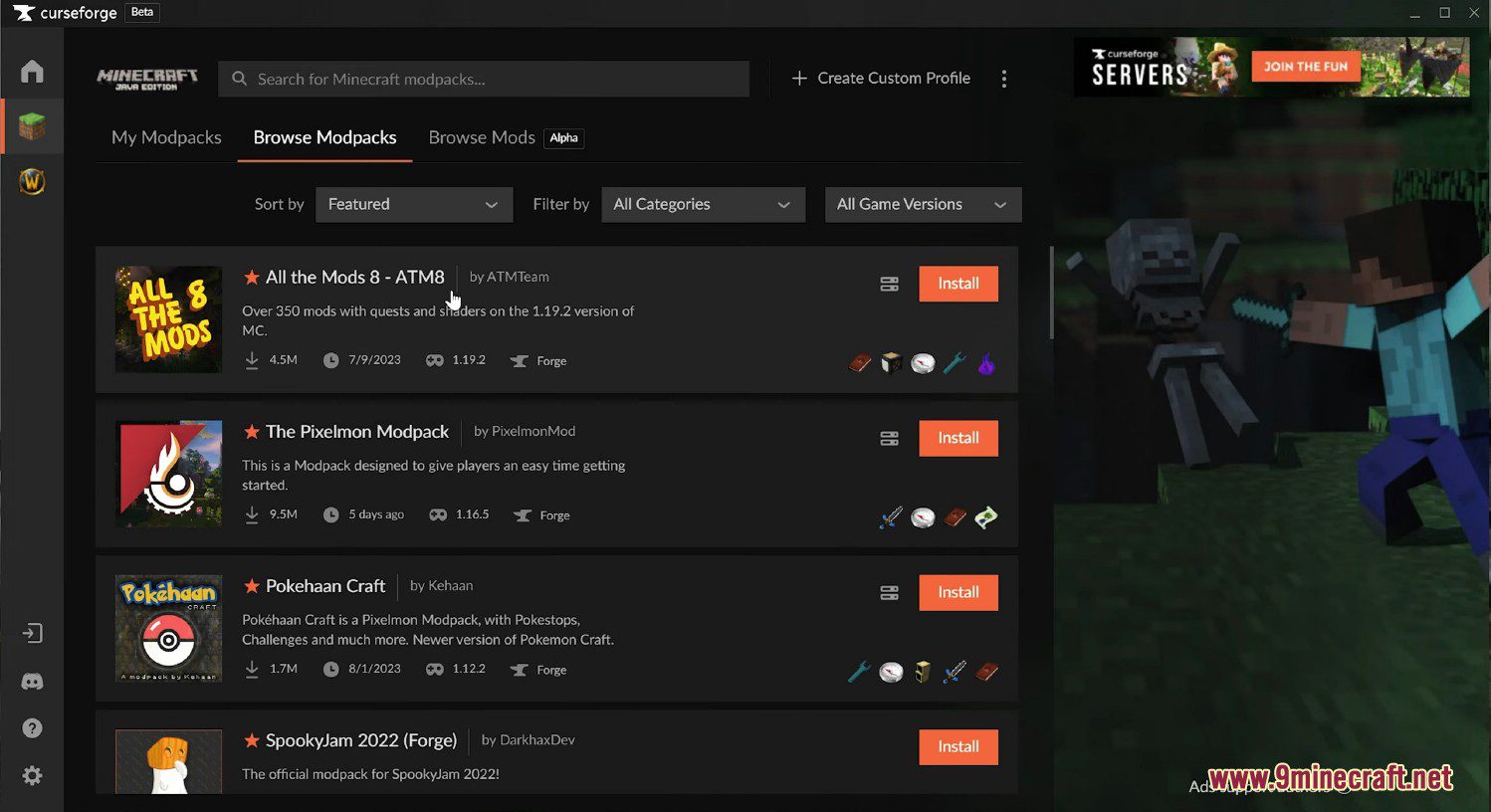
CurseForge Launcher
Acquired and maintained by Overwolf, the CurseForge Launcher is tailored specifically for users who regularly engage with the extensive modding community on CurseForge. It stands out for its deep integration with the CurseForge repository, enabling users to easily browse, download, and manage mods directly through the launcher. This integration simplifies the process of keeping mods updated and reduces the risk of conflicts between mods. The CurseForge Launcher also supports multiple games, which is a boon for gamers who play titles other than Minecraft but still want a unified mod management solution. The interface is modern and easy to navigate, making mod management a hassle-free experience.
Pros:
- User-Friendly Interface: Designed for ease of use, ideal for beginners.
- Direct Mod Integration: Seamless integration with the CurseForge mod library.
- Supports Multiple Games: Not just for Minecraft; supports mod management for other games too.
Cons:
- Ad-Supported: Can include ads within the launcher interface.
- Limited Customization: Fewer options for advanced customizations compared to other launchers.
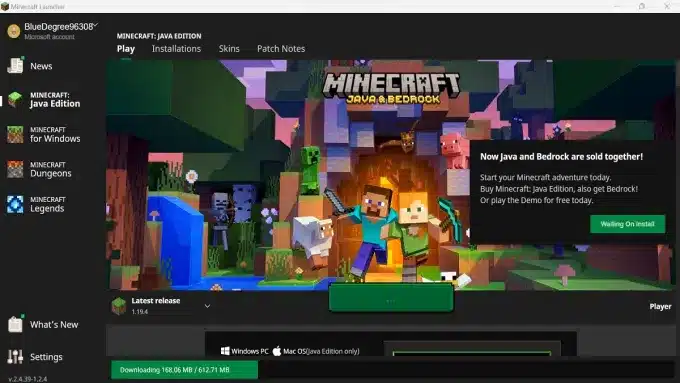
Official Minecraft Launcher
The official Minecraft Launcher from Mojang is the most streamlined and secure method to access Minecraft and all its various versions. This launcher is regularly updated to support the latest features and security patches directly from the developers. It provides a robust and stable platform for playing Minecraft, with support for both the Java and Bedrock editions of the game. While it may lack the extensive mod and version management features found in third-party launchers, its simplicity and reliability make it the preferred choice for players who value stability and official support. Additionally, the Minecraft Launcher ensures that players are always playing the game in a manner that complies with the software’s licensing terms.
Pros:
- Official Support: Full support and updates directly from Mojang.
- Stability and Security: Less likely to encounter bugs or security issues.
- All Versions Supported: Easy access to all current and previous game versions.
Cons:
- Basic Features: Lacks the extensive mod management and customization options found in third-party launchers.
- No Built-in Modding Support: Users need to manage mods manually or use additional software.
Which launcher is the best to download for Minecraft?
We have written this extensive article and given you the options we feel are the best for Minecraft. Feel free to study each launcher and don’t forget, the ability to create a custom launcher is always the best option as this allows you to create a launcher dedicated purely to your Minecraft server and community. You can feature your own custom logos and branding, news snippets, downloads and custom Minecraft mods to install to your player’s computers.
If you need any more advice, feel free to join our Discord Server here.
We have many, many more articles and tutorials on Minecraft here on GLC. Feel free to browse the selections below.






















