It’s 2024, and Minecraft is still the sandbox game we all love. But let’s be real, vanilla Minecraft can sometimes feel a bit, well, vanilla. That’s where mods come in to spice things up. Whether you’re new to modding or a seasoned pro, we have hand crafted this list of the 10 best Forge mods will take your Minecraft experience to the next level.
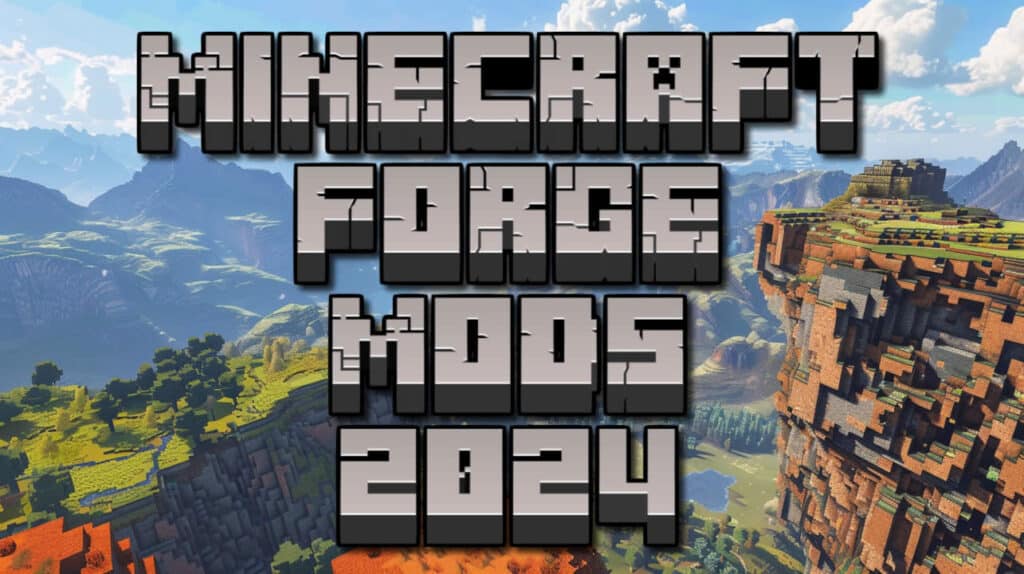
Let’s not waste any more time. Let’s just dive straight in to some of the best Forge mods in 2024.

1. Biomes O’ Plenty
URL: Biomes O’ Plenty
If you’re tired of the same old biomes, Biomes O’ Plenty is the mod for you. It adds over 90 new biomes to your game, ranging from mystical forests to eerie wastelands. Each biome comes with its own unique flora, fauna, and even weather. Imagine exploring a dense cherry blossom grove or a hauntingly beautiful autumnal forest. The variety is astounding, and each biome feels like a world of its own. Whether you’re trekking through the sweltering Outback or marvelling at the serene beauty of the Lavender Fields, there’s always something new to discover. The mod also integrates seamlessly with other popular mods, ensuring that your Minecraft world feels expansive and interconnected.

2. Tinkers` Construct
URL: Tinkers` Construct Forge Mod
Love crafting? Tinkers’ Construct lets you build and customize your tools and weapons in ways you never imagined. Forget basic iron swords; how about a pickaxe that can smelt ores as you mine? The possibilities are endless, and the crafting system is surprisingly deep. With Tinkers’ Construct, you start by building a Smeltery, which allows you to melt metals and create powerful alloys. From there, you can craft and upgrade tools with different materials, each offering unique traits and abilities. Want a hammer that mines a 3×3 area? Or a sword that poisons your enemies? With Tinkers’ Construct, you can design the perfect tool for any job. It’s a game-changer for anyone who loves to tinker and experiment.

3. JourneyMap
URL: JourneyMap Forge Mod
Ever get lost in your massive Minecraft world? JourneyMap has got your back. This mod provides a real-time map of your surroundings and even lets you set waypoints. You can view the map in-game or in your web browser. It’s like having Google Maps for Minecraft! The real-time updating feature ensures you always know where you are and where you’ve been, making exploration and navigation a breeze. Plus, the ability to mark points of interest means you’ll never forget where you found that awesome cave or rare biome. It’s a must-have for adventurers and builders alike.

4. Thaumcraft
URL: Thaumcraft Mod
Enter the magical world of Thaumcraft, where you can become a master of the arcane. This mod adds a whole new system of magic, with research, spells, and mystical artifacts. Dive into the lore, experiment with different aspects, and become the most powerful mage in Minecraft. Thaumcraft introduces a rich and complex system of magic that feels both intuitive and mysterious. By researching various elements, known as “aspects,” you unlock new spells and abilities. The mod also includes magical items like wands, golems, and even portals to other dimensions. It’s perfect for anyone who loves the idea of blending magic with Minecraft’s survival mechanics.

5. Chisel
URL: Chisel Download
If you’re all about aesthetics, Chisel is a must-have. This mod adds a plethora of new blocks and decorative options, allowing you to give your builds a unique look. From intricate patterns to futuristic designs, Chisel provides the tools you need to unleash your inner architect. Each block type comes with multiple variations, giving you an unprecedented level of control over your building’s appearance. Whether you’re constructing a medieval castle or a modern skyscraper, Chisel has the perfect block for every style. It’s a fantastic addition for anyone who takes pride in their builds.

6. Pam’s HarvestCraft
For the foodies out there, Pam’s HarvestCraft brings an extensive array of new crops, foods, and recipes to Minecraft. Create a farm-to-table experience with over 80 new crops and hundreds of new foods. From simple salads to complex meals, this mod turns you into a Minecraft gourmet chef. You can grow everything from strawberries to sweet potatoes, and even raise new animals like turkeys and bees. The mod also introduces new tools and machines to help with food production and processing. Whether you’re setting up a quaint farm or a bustling food empire, Pam’s HarvestCraft makes agriculture in Minecraft more rewarding than ever.
7. MrCrayfish’s Furniture Mod
URL: MrCrayfish’s Furniture Mod
Spruce up your home with MrCrayfish’s Furniture Mod. This mod adds a variety of furniture items, including chairs, tables, kitchen appliances, and even working mailboxes. Finally, you can create a living space that feels like home. Each piece of furniture is functional and stylish, adding both form and function to your builds. Imagine relaxing on a comfy sofa, cooking up a storm in a fully equipped kitchen, or even hosting friends in a beautifully decorated living room. It’s the perfect mod for anyone who loves interior design and wants to make their Minecraft house feel like a home.
8. Decocraft
URL: Deocraft Download
Want even more decorative options? Decocraft adds thousands of new items to your game, from lamps and stuffed animals to beer kegs and chandeliers. It’s perfect for those who love to add a personal touch to their builds. The sheer variety of items available in Decocraft is staggering, allowing you to decorate every corner of your world. Whether you’re setting up a cozy cottage or a grand ballroom, Decocraft has the perfect item to enhance the atmosphere. It’s an essential mod for anyone who loves to detail their builds and create immersive environments.
9. RLCraft
URL: RLCraft Download
For those who crave a challenge, RLCraft turns Minecraft into a survivalist’s dream (or nightmare). This mod pack is notoriously difficult, adding elements like thirst, body temperature, and a whole slew of deadly monsters. If you’re looking for a hardcore experience, RLCraft is the way to go. Every aspect of survival is made more complex and unforgiving, requiring careful planning and strategy. You’ll need to manage your resources, find clean water, stay warm or cool, and fend off relentless attacks from powerful mobs. It’s a brutal but rewarding mod pack that pushes even the most experienced players to their limits.
10. Ice and Fire: Dragons
URL: Ice and Fire: Dragons Mod Download
Ever wanted to tame a dragon? Ice and Fire: Dragons adds these majestic creatures to Minecraft. Hunt down dragon nests, battle fierce dragons, and even hatch your own dragon egg. With this mod, your Minecraft world will never be the same. Dragons come in various types, each with unique abilities and behaviours. Some breathe fire, while others unleash icy blasts. The mod also introduces a range of mythical creatures, like hydras and sirens, adding a whole new level of excitement to your adventures. It’s a must-have for anyone who loves fantasy and wants to add a touch of magic to their Minecraft experience.
How to Install Forge Mods for Minecraft
Now that you’ve got your list of must-have mods, here’s how to get them up and running:
- Install Minecraft Forge: First, you need to download and install Minecraft Forge, which is the modding platform that makes all this possible. You can find it here.
- Download Mods: Click on the links provided above to download each mod. Make sure you download the version that matches your Minecraft and Forge versions.
- Locate the Minecraft Directory: Open your Minecraft launcher, go to the installations tab, and find your Forge profile. Click on it and then click on the folder icon to open your Minecraft directory.
- Place Mods in the Mods Folder: In the Minecraft directory, locate the “mods” folder. If it doesn’t exist, create one. Place all your downloaded mod files into this folder.
- Launch Minecraft: Close the directory and launch Minecraft with the Forge profile. You should see the mods loading, and once you’re in the game, they’ll be ready to use!
More Information
2024 has been a great year for extensive Minecraft Modding, in particular modding for Forge compatibility. Forge is a widely used Minecraft Mod and if you are looking for a change from Forge, be sure to try out Fabric. We even list the Best 10 Minecraft Fabric Mods here.
What’s more is, if you have your own Minecraft server, we have you covered if you want to create a Minecraft Launcher. Building and designing your very own custom launcher for your Forge or Fabric Minecraft server could not be easier. You can link to your Discord, Social Medias and even have your players launch directly on to your MC server, bypassing all the usual titles. It’s a must have tool for 2024 with over 8000 users worldwide catering for over 4500 Minecraft servers.
If you end up learning how to create a Minecraft Mod of your own, you can even ship your custom mods with your Minecraft launcher directly to your players and even issue real-time updates when you have file updates available.
Happy Modding!






















