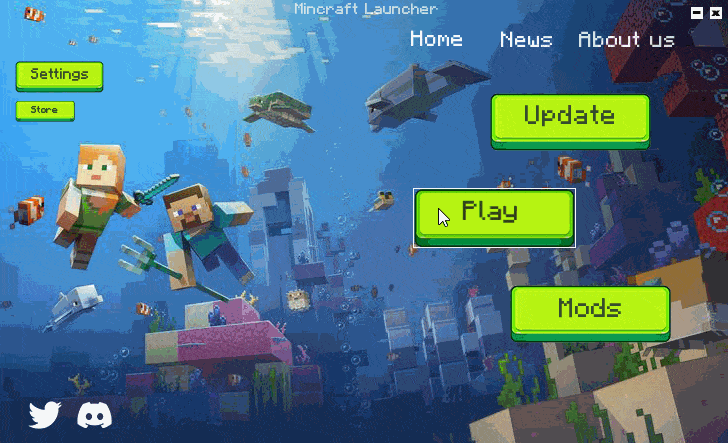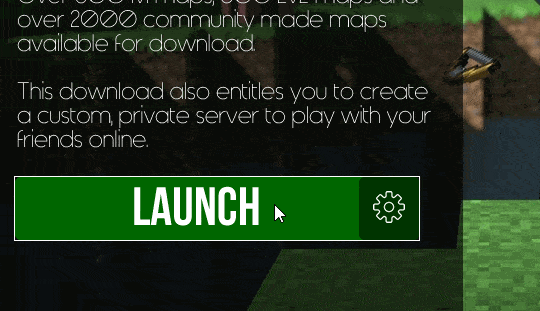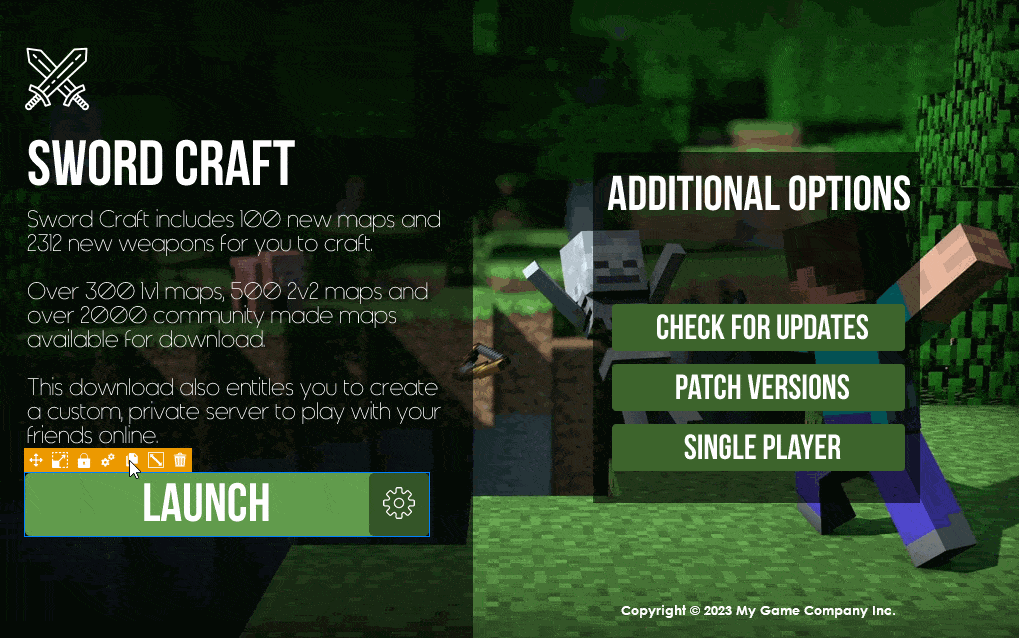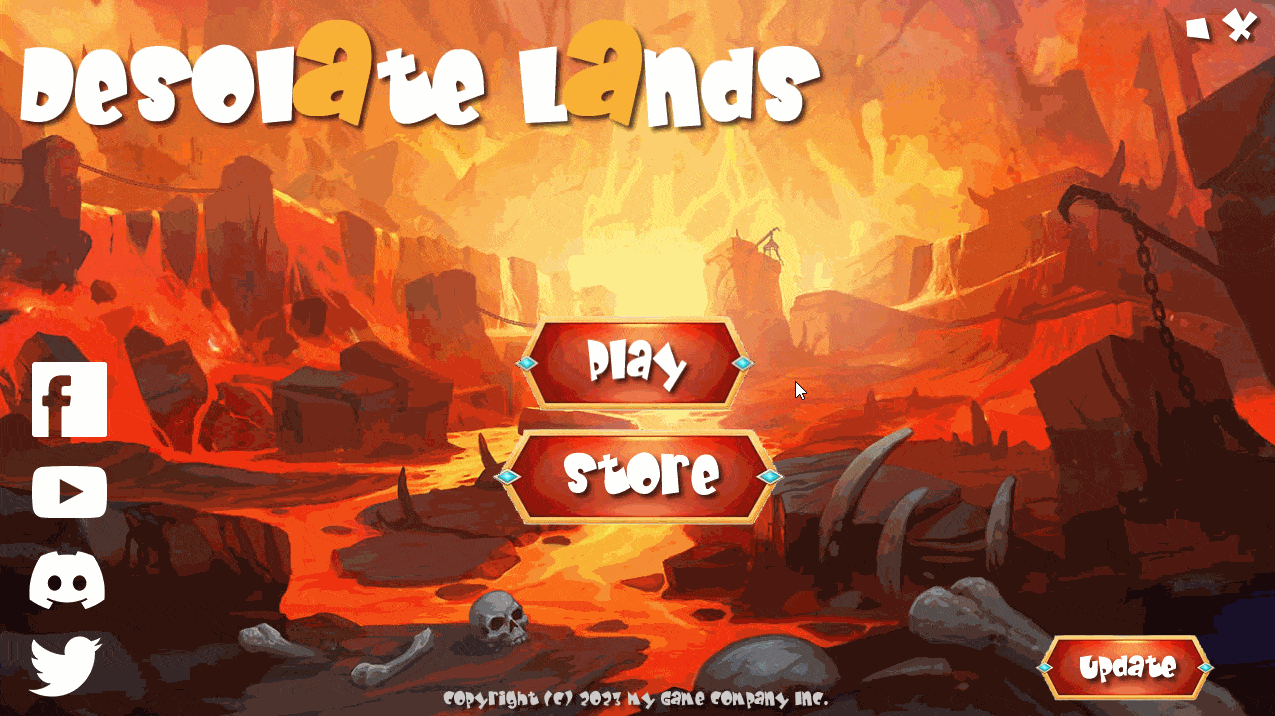- What You See Is What You Get
Drag n Drop Builder / Editor
Game Launcher Creator V3 is a Windows Desktop Application.
The editor application is a fullscreen desktop editing suite, allowing you to focus solely on designing and developing your custom game launcher.
The workspace has been designed so that you are familiar with the layout, with an easy to navigate menu system, an object tool panel and a pages panel for quick creation and editing of pages and objects.
The launcher editing window is a real-time preview of what your custom launcher will look like, so there’s no programming and no guessing involved.
However you design it inside the editor is exactly how it will appear when you have built it.
Click on the Hotspots below to tour the workspace…
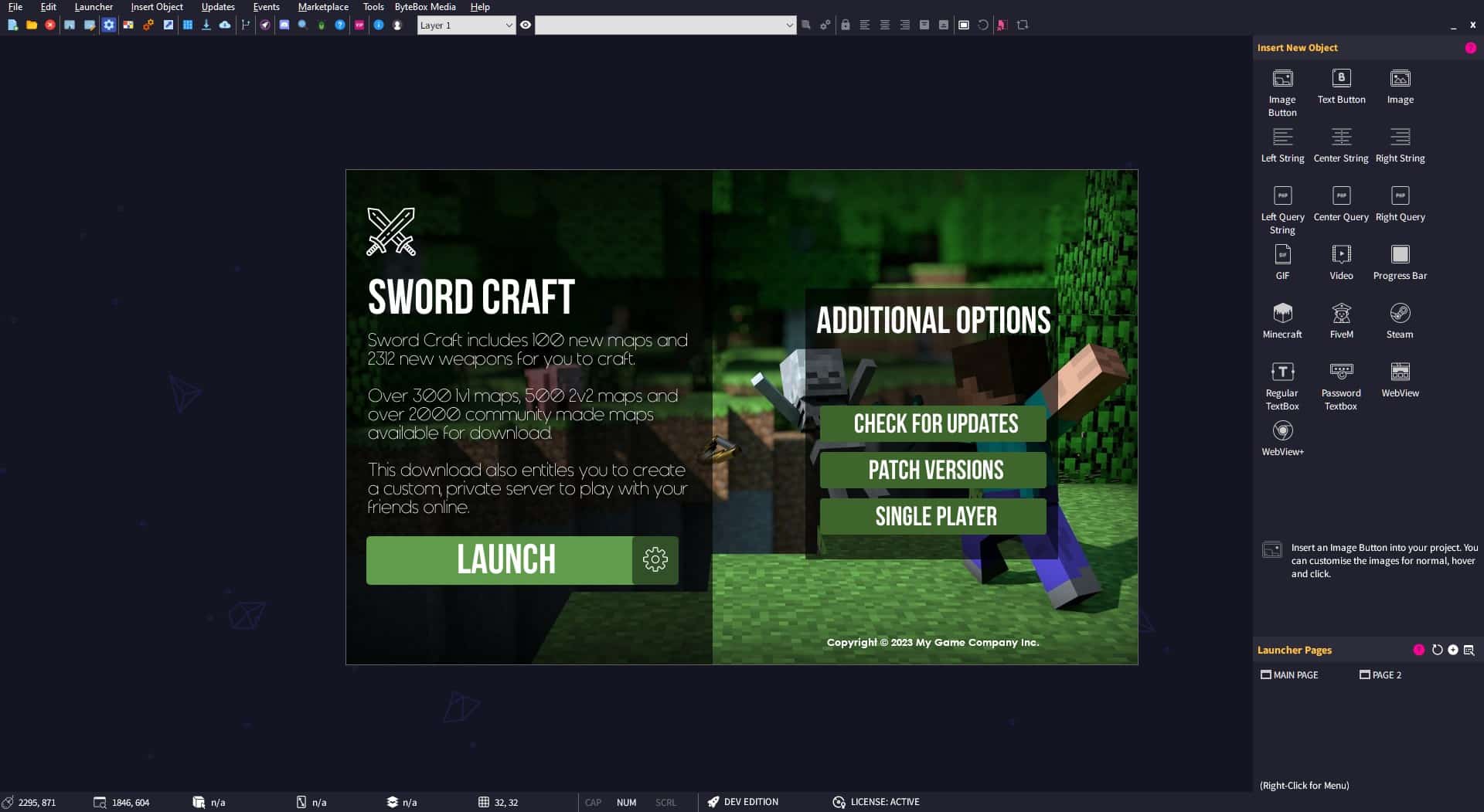
Object Panel: A list of all available objects you can use inside your launcher.
Toolbar: Quickly and easily access everything you need here including layers and your object list.
Status Bar: Updated status points like positioning, grid size, layout and license information.
Real-Time Editor: Here is where you can move, drag, drop, resize, layer, lock and edit your custom game launcher. This is all done in real-time.
- Gamer or Developer - An Edition for Everyone
Get To Know More About GLCV3
Check out our website to read and view more about Game Launcher Creator V3.